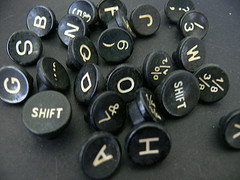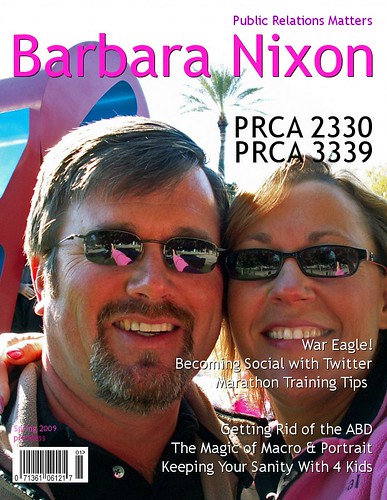This post explains the types of content I expect you to write about in your blog for PRCA 2330. Please add a category for each type (listed below), and make sure each post is categorized appropriately.
This post explains the types of content I expect you to write about in your blog for PRCA 2330. Please add a category for each type (listed below), and make sure each post is categorized appropriately.
1. Reading notes – brief notes or key ideas from the reading assigned for that week’s class. Jot down 3-5 ideas that you believe are the most important & wish to remember. Be very brief, but write enough so someone who can’t read your mind understands what you mean and I am convinced that you actually did the readings. Remember to cite your source(s) when you paraphrase or quote materials from the readings.
2. Responses – commentary, reflections and thoughts about class material, whether it is class discussion, reading, case studies, etc. These should be your own thoughts and opinions.
3. Assignments – I’ll post specific blog post assignment instructions here and if necessary I’ll suggest sub-categories and tags.
4. PR Connections – commentary, reflections and opinions about PR issues/examples that were not addressed in class. These can be responses to other PR blogs you read, links to interesting posts or articles, etc. The main difference between this category and “Responses” is that here YOU identify the material to respond to, whereas in “Responses” you write about class material.
5. Blog comments – whenever you comment on someone’s PR blog (whether it’s a PR professional or a PR student), create a brief post with a link to your comment so I can assess your online participation. Do this only for PR-related blogs.
6. Personal – optional category. Use it for any posts not related to public relations.
You may add other categories and sub-categories of your choice. Please keep in mind that when I evaluate your blog I will pay special attention to these categories, but I will not ignore other posts. I will perform a wholistic evaluation of your blog, looking for:
- professionalism: Clear, correct, thoughtful writing
- frequency: Sufficient posts in categories 1, 2, and 4 (Assignments will be graded separately). I expect you to jot down reading notes for every class reading and to post at least once a week in category 6, as well as comment on others’ blogs (category 5).
- linking: Identify other PR blogs (use PR Open Mic or my blogroll in my Delicious bookmarks as starting points) and link to them. Respond to others’ posts. Become a part of the blogosphere. Blogging should not be lonely.
- readability: brief & concise writing style, use of white space, bold characters, images, bullet points
Questions? Just let me know.

NOTE: Many thanks to Dr. V at Clemson University, who allowed me to use her blogging guidelines from her PRinciples class. They were so well-written that I made just a few tweaks for my own class. Dr. V knows that Blogs Matter.
Photo Credit: http://www.aoddesign.com/blog/resources/xmas-wordpress-logo-icons/
 Before our class discussion on the Evolution of Public Relations
Before our class discussion on the Evolution of Public Relations