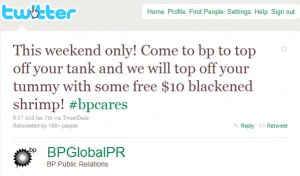[Re-posted with permission from ProfNet: The Expert Connection, “Beyond the Basics: How to Make Social Media Really Work for You“]
by Evelyn Tipacti
A special installment of our monthly #ConnectChat will take place Tuesday, March 15, from 3 to 4:30 p.m. EST.
“Beyond the Basics: How to Make Social Media Really Work for You” will feature two special guests: Ellyn Angelotti, faculty member, digital trends and social media, The Poynter Institute, Poynter Online; and Barbara Nixon, professor of journalism and public relations, Southeastern University.
This is not your basic “Social Media 101” discussion. Ellyn and Barbara will share specific techniques on how to increase your audience and get real, measurable results.
Topics of Discussion:
- Choosing what social media tools to use for your particular needs
- Developing content
- Using social media platforms to increase brand awareness
- Getting more comments on your website or social media page
- Getting existing followers or friends to interact with you and each other
Ellyn and Barbara will also discuss your particular challenges and guide you on how to find a resolution.
To submit questions for Ellyn and Barbara in advance, please e-mail profnetconnect@prnewswire.com or tweet your question to @profnet or @editorev.
We’ll try to get to as many questions as we can. Of course, you can also ask your question live during the chat.
To help you keep track of the conversation, we will use the #connectchat hashtag. Please use that hashtag if you are tweeting a question to Ellyn or Barbara, or participating in the chat.
If you can’t make it to the chat, don’t worry — a transcript will be provided on ProfNet Connect by the end of the week.
About Ellyn Angelotti
Since joining The Poynter Institute in 2007, Ellyn Angelotti has helped Poynter explore the journalistic values and the legal challenges related to new technologies, especially social media. She also has helped create and develop Poynter’s use of interactive teaching tools like online chats and podcasts.
Angelotti regularly teaches journalists how to effectively use interactive tools as storytelling vehicles, and how using these tools changes the media landscape. In the summer of 2009 she traveled to South Africa to teach and research mobile storytelling. As a judge for national multimedia journalism contests, including the National Press Photographers Association Awards and E.W. Scripps National Journalism Awards, she has studied and taught about best practices in innovative storytelling.
Her current work is focused on the intersection of journalism, technology and the law. She is attending law school part-time at Stetson University College of Law.
Before coming to Poynter, Angelotti directed award-winning, nontraditional multimedia sports content at the Naples Daily News in Florida. There she created and produced two interactive vodcasts, “PrepZone” and “Blades Playbook,” which won the Newspaper Association of America’s Digital Edge Award for Most Innovative Multimedia Storytelling. While attending the University of Kansas, where she earned a bachelor’s degree in Spanish and journalism, she worked at the Lawrence Journal-World as multimedia journalist. There she helped launch two award-winning websites and weekly print products, “Game” and “The Lansing Current.”
About Barbara Nixon
Barbara Nixon teaches journalism and public relations at Southeastern University (both face-to-face and online). She also worked for several years in human resources for a Fortune 500 corporation. A Life Member and Past President of the International Listening Association, Barbara served in ILA board roles for more than a decade. She is completing her dissertation at Capella University, focusing on leadership development in volunteer organizations. Fascinated by social media, Barbara blogs at publicrelationsmatters.com and tweets as @BarbaraNixon.




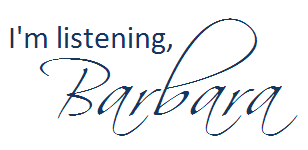



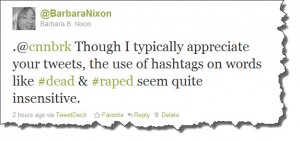





 [Originally posted February 24, 2010.]
[Originally posted February 24, 2010.]