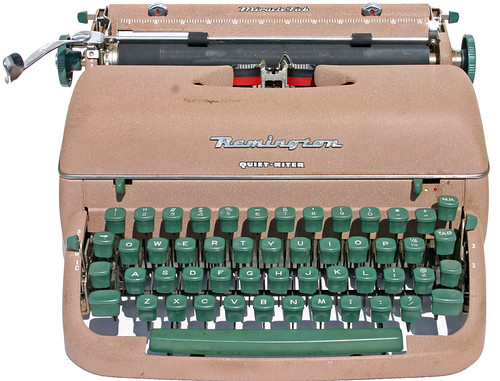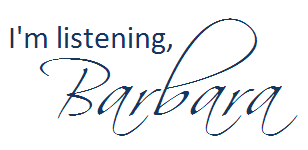In the context of blogging, categories and tags are organizational tools used to structure and classify blog content. They serve different purposes and play important roles in enhancing user experience and optimizing blog navigation.

Here’s a breakdown of what they are and why they are important:
Blog Categories
Blog categories are broad topics or themes that group together related content. They provide a high-level organization and help readers easily locate and browse specific topics of interest. For example, a travel blog may have categories like “Destinations,” “Travel Tips,” “Budget Travel,” and “Adventure Activities.” Categories are usually displayed on a blog’s main menu or sidebar, allowing visitors to explore content based on their preferences.
Importance of Categories
- User-Friendly Navigation: Categories offer a structured hierarchy, making it easier for visitors to find content relevant to their interests. They save time and effort by narrowing down the scope of information.
- Enhanced User Experience: Proper categorization enhances user experience by presenting information in a logical and intuitive manner. Visitors can quickly identify and access the content they desire, increasing engagement and satisfaction.
- SEO Benefits: Categories can contribute to search engine optimization (SEO) efforts by providing clear topical signals to search engines. Well-organized categories with relevant keywords can improve the discoverability and visibility of a blog’s content in search engine results pages (SERPs).
Blog Tags
Blog tags are specific keywords or phrases assigned to individual blog posts to describe their content in more detail. Unlike categories, tags are more granular and focus on specific aspects or topics within a post. For instance, a blog post about “10 Essential Packing Tips for Backpacking” may have tags like “packing tips,” “backpacking,” “travel essentials,” and “travel gear.”
Importance of Tags
- Content Organization: Tags allow for precise content labeling and enable visitors to explore related posts across different categories. Clicking on a tag filters the blog to display all posts associated with that particular tag, creating connections between similar content pieces.
- Content Discovery: Tags facilitate content discovery by offering alternative paths to related posts beyond the main categories. Visitors interested in a specific topic can click on a relevant tag to find additional posts on the same subject matter.
- SEO Benefits: Similar to categories, tags can contribute to SEO efforts by adding relevant keywords to individual posts. They help search engines understand the context and topic of the content, potentially improving its visibility in search results.
Both categories and tags contribute to a well-organized and user-friendly blog structure. They improve navigation, enhance user experience, and assist in content discovery, ultimately leading to higher reader engagement and improved search engine visibility.
When you see a blog with posts that show as “Uncategorized,” what is your reaction? When I see “Uncategorized,” my first reaction is “Junk Drawer.”
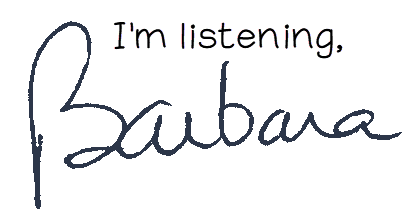
Image Credit: Image created by Barbara Nixon using Adobe Firefly.
Disclaimer: This blog post was generated with the assistance of an AI language model, ChatGPT, developed by OpenAI. While the content was composed by ChatGPT, it is important to note that the ideas and information provided are based on its training on a diverse range of data. The post was reviewed and edited by Barbara Nixon for clarity and coherence.