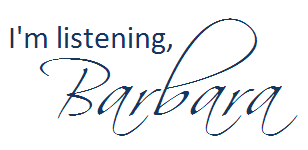In PRCA 3030 (Social Media for PR), we’ll all blog about the same general topic each week during the semester. Your TOWs should be posted by Saturday at noon at the end of each week.
In PRCA 3030 (Social Media for PR), we’ll all blog about the same general topic each week during the semester. Your TOWs should be posted by Saturday at noon at the end of each week.
Some weeks have more than one topic listed; choose one of the available topics on those weeks.
If you have a topic to suggest, please add it as a comment to this blog post.
If you are unsure how to get started writing these TOWs, many times you can use this three-pronged approach:
- What did you learn?
- What surprised you?
- What do you want to know more about?
WEEK ONE
No TOW required. But if you would like to write one, write about which types of social media you currently participate in (such as blogging, podcasting, social networking, etc.), which platforms you use, and why.
WEEK TWO
- How was/is social media being used in the Haitian earthquake crisis, especially by the American Red Cross?
- Why are comments such an integral part of blogs? What advice would you offer on writing effective blog comments?
WEEK THREE
Is social media monitoring ethical? Provide commentary and discussion on both sides of the issue, and offer your personal viewpoint.
WEEK FOUR
Adam Vincenzini asked on Twitter and on his blog for people to share their definitions of “social media” with him, in 140 characters or fewer. Read through the list of definitions that were shared with Adam. Pick a few that resonate with you and discuss why these definitions “work” for you. Develop your OWN 140-character definition of social media.
WEEK FIVE
After reading Search Engine Visibility, an Edelman Insights paper by Steve Rubel and others at Edelman Digital, react to it using the three-pronged approach (discussed earlier in this blog post).
WEEK SIX
“Social Media: Friend or Foe?” :: Listen to Shel Holtz, Mark Ragan and others discuss “concerns and objections around the adoption of social media communication channel.”
WEEK SEVEN
What is this Foursquare thing that we keep seeing in our Twitterstreams? How could companies benefit from it? And what are some of the potential dangers of using Foursquare (and other location-based services) for individual participants?
WEEK EIGHT
Since our focus for this week is podcasting, write this week’s TOW on something related to podcasting. Potential areas for discussion include: what would drive an organization to choose a podcast as a way of connecting with its publics, the importance of shownotes, technology you can use for podcasting or how PR majors can benefit from listening to PR podcasts.
WEEKS NINE & TEN
Create a profile at PR OpenMic, a social network developed by Auburn University’s Robert French. Connect with me there as a friend so that I know you have joined (do this before Spring Break). Then for your topic of the week, describe what PR OpenMic has to offer to PR students and recent grads. Be sure to discuss at least three or four things you encounter at the site, and provide hyperlinks to the specific areas in the site for your readers.
WEEK ELEVEN
Watch my interview with Martin Waxman. Use the three-pronged approach to react to the interview. What does Martin have to say about the need for traditional PR skills?
OR
Set up an account at Delicious, a social bookmarking site. Create social bookmarks to at least 20 sites; these could include classmates’ blogs, PR blogs, Georgia Southern University, your favorite musical artist or actor, etc. In your Topic of the Week, share a link to your Delicious account. Discuss how college students (especially those working in groups) could benefit from social bookmarks. Be sure to include a link to your Delicious bookmarks in your blog post. Optional: how could an association, like the Georgia Communication Association or the International Listening Association, use social bookmarks to benefit its members?
WEEK 12
Watch my interview with Kneale Mann. Use the three-pronged approach to react to the interview.
OR
One of this week’s readings concerned widgets and badges. After briefly describing the difference between a widget and a badge, offer suggestions on how one specific organization you are a part of (or wish to become a part of) could benefit from using widgets or badges.
WEEK 13
Just what is it that makes a simple little video like “David After Dentist” become a Viral Video? Also, share links to (or embed) at least two of your favorite videos that went viral.
WEEK 14
This week’s topic was inspired by Adam Vincenzini’s Be My Guest month: post something by a guest blogger. Connect with another blogger (it can, but doesn’t have to, be someone in your class) and exchange blog posts for the week. (You don’t have to write something new . . . share your favorite post you’ve written this semester.) In your own blog, make it really clear that the post is written by another person, and link to your guest’s blog.
WEEK 15
Be My Guest Part 2: Post something from a different guest blogger. (See Week 14)
WEEK 16
{TBA}
 Though I do agree that there’s no such thing as a “dumb question,” I feel the need to briefly get up on my soapbox this morning. I promise I won’t be up there too long.
Though I do agree that there’s no such thing as a “dumb question,” I feel the need to briefly get up on my soapbox this morning. I promise I won’t be up there too long.






 [Updated with new links & info. Updates are in italics]
[Updated with new links & info. Updates are in italics]