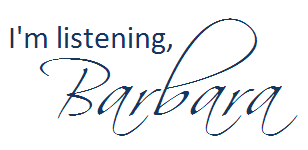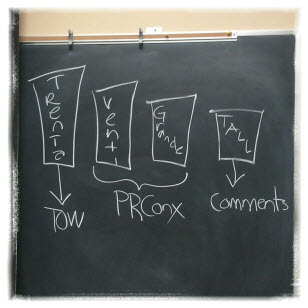It’s hard to believe the semester is almost over, but it most certainly is — at least if we can trust our calendars.
As a way of reviewing what we covered and learned in COMM 4333 (Writing for PR and Advertising), each student will:
- Choose a toy animal from a basket in class.
- Name the animal.
- Write the letters of the animal’s name down the left margin of a paper.
- Come up with something we discussed in COMM 4333 that starts with each letter.
- Reply to this blog post with a comment including the animal’s name & what they learned. Put a star/asterisk in front of the most important thing learned. (NOTE: Copy the comment before you submit it, and save it in a Word doc.)
- Send a tweet with the most important thing learned and the class hashtag (#COMM4333)
After each student is done with this, we’ll go around the room and each student will share his/her starred item — the key learning.
Any why is “New Zoo Revue” in the title of this post? It was among my favorite childhood TV shows. (It’s a little painful watching the production values in the show now, but I loved it as a child.)