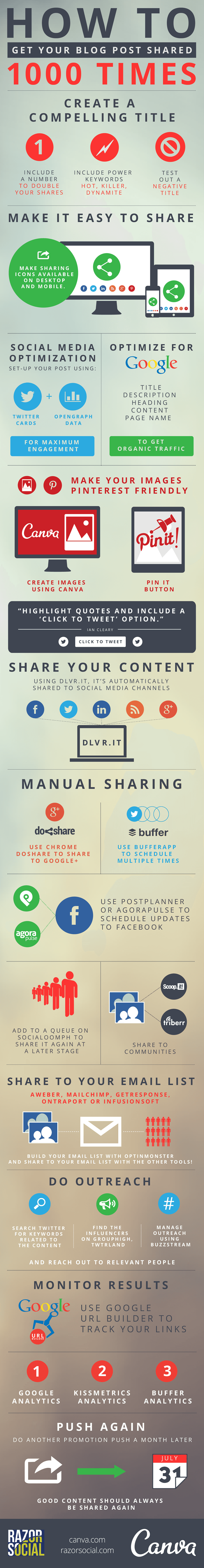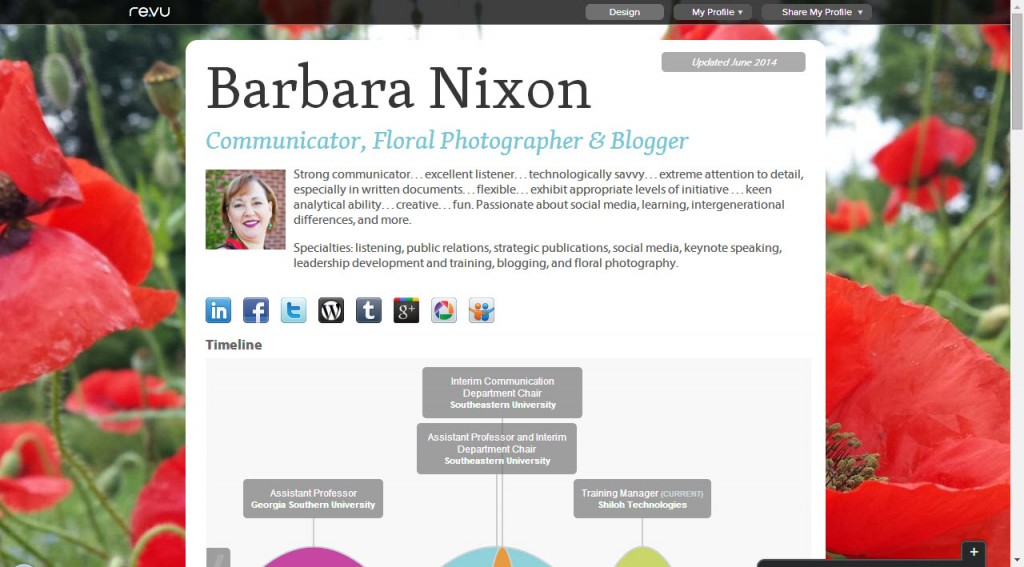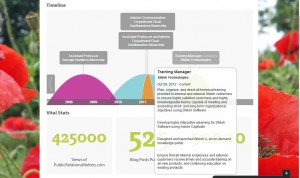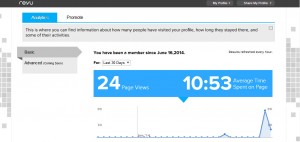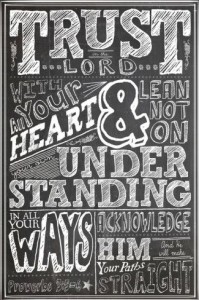The fine folks from RazorSocial have published an article with nifty infographic (below) with some excellent tips for creating shareable content. The article is definitely worth a read.
Windows 10 & Cisco VPN Client Don’t Play Nicely Together . . . Yet
My #Windows10 upgrade didn’t go as planned, and within 30 minutes, I was able to learn what the problem was and roll back to Windows 8.1.
Thank goodness for old friends and Facebook.

Here’s what happened.
The download and installation appeared to go smoothly, but after booting up with Windows 10, my computer no longer recognized my networking hardware (Problem #1). And when I clicked on the link for the Settings window, the window would appear briefly on my screen, then vanish (Problem #2).
My friend Chuck Hutchings (who I have known since my days at Auburn a “few” years ago) saw my post asked if I had Cisco VPN Client installed, which I do. He let me know that the Cisco VPN Client was the culprit — because he had the same issue. His recommendation? Roll back to Windows 8.1.
That would have been easy to do, except I had Problem #2 also. A quick Google search using my Galaxy Note 4? led me to the Microsoft Community, where another person had the vanishing Setting window, too. I downloaded the recommended troubleshooter to my phone, attached my phone to my computer, then ran the troubleshooter. The troubleshooter fixed the vanishing Settings window, so I was able to the steps Chuck found to go back to Windows 8.1.
Rolling back took fewer than 10 minutes, and everything is now working just like it was before the upgrade debacle.
Now . . . wondering how long until Windows 10 and Cisco VPN Client work together? (I have to use that specific VPN for work, so using another VPN isn’t an option.)
14 Ways to NOT Suck As a Guest Speaker

[Originally published Fall 2010. This post was featured by Lisa B. Marshall in her The Public Speaker podcast. Thanks, Lisa!]
When you’ve been invited to be a guest speaker for an organization’s luncheon or other meeting, you don’t want to be that speaker. And it can be terribly easy to be that speaker: You know, that high-maintenance one, or that boring/irrelevant one. You want to be the one who is memorable for positive reasons. Here’s a list of 14 ways to NOT suck.
- Learn as much as you can about your audience before you speak. (This is a good tip for any public speaking situation.) Even if you don’t know much about the organization beforehand, you can learn a lot during the mealtime, if that’s part of your engagement with them. During the meal, listen more than you talk. When your presentation begins, weave in examples that you know are relevant to this group.
- Find out from your contact at the organization what the norms are for speaking engagements like this one. Will the audience members expect handouts? Is there usually a Q&A session? What’s the best way for you to share your contact information with every audience member?
- Let your contact know what your A/V needs are as far in advance as possible, and only request what is necessary. Avoid last minute surprises, as they often cannot be accommodated — and they turn you into that speaker.
- Plan your presentation so that you can expand it or contract it as needed. Even though you may have been told you have 45 minutes, you may discover that the business portion of the meeting has run long, and you end up with just 30 minutes. Make no mention of shortening your presentation to your audience; just do it. Gracefully.
- Allow extra time in travel to arrive at the meeting location, especially if you have never been there before. Some things to keep in mind: Is there construction along your route? Do you cross train tracks on the way? When do the trains typically stop traffic? Do you know how to get into the parking lot? How far is it from the exterior doors to your meeting room? And never trust your GPS 100% to get you to a new location.
- Know how to use the technology you will be using, inside and out. Practice hooking up all the cords and cables and know how long it will take you. Know how to easily blacken the screen during your presentation when the slides are not needed (in PowerPoint, simply press B to blacken the screen, and then any other key to bring the slide back up). Do you have something new with you? In front of your audience is not the place to learn how to use your new presentation remote.
- Plan for the technology to fail. Always have hard-copy notes for your presentation, just in case you cannot rely on a PowerPoint slide to jog your memory for what to say. Save your presentation as a PowerPoint and as a PDF, and store it on your computer and a USB drive. (Yes, it’s like wearing a belt with suspenders. Twice. And I’m okay with that.)
- Never let your audience see anything on your computer other than the slide deck or other information you intend for them to see. They don’t (or at least shouldn’t) have any interest in watching you boot up your computer, open your file and put it in presentation mode. Keep the projector screen blank until you have your opening slide up. (And never be that speaker who preps her presentation in full view of the whole room while someone else is still speaking; I find this terribly rude to the other speaker.)
- Don’t count on the Internet working 100% perfectly. If I plan to show a YouTube video clip, I always download the video to my computer and show it from there. (I’ve recently been using YouTube Downloader, a free app, and it works quickly and easily for me on my PC.) If I plan to demo a certain website, I’ll use Snag-It to take and save a few screen captures to show in case I cannot access the site during my presentation.
- Provide contact information on each slide or at the end. I like to have a detailed contact info slide as the last one in my slide deck, and I leave that slide up during the Q&A session.
- If you refer to websites or blogs in your presentation, create a set of social bookmarks for your audience so they can go to one URL to find all the links and not spend time during your presentation attempting to furiously scribble down all the addresses. I now use Pinterest for my social bookmarks. Let your audience know early in the presentation where they can find all the links.
- Upload your slides to SlideShare at least a day before your presentation if you want your audience (and others) to have access to them. You can choose to keep the slides private until just before or after the presentation, if you wish.
- The show must go on; be prepared to speak even if you don’t look quite perfect. For example, yesterday, I got caught in a deluge just as I opened my car door arriving at a speaking event. Even with an umbrella, I was drenched (kind of like the cute, wet puppy at the top of this post — at least in my mind). My shoes and blazer sleeves were literally dripping when I entered the venue. What did I do? Dashed into the restroom, grabbed some paper towels, mopped up what I could, and put a smile on my face.
- Arrive with your speaker’s toolkit in tip-top order. I think I almost got a hug from the conference room tech guy at my last speaking event because I had everything I needed, and more. What’s in mine? Here’s what I typically carry with me:
- Computer & power cord
- Power strip
- External speakers with their power cord (just in case there’s no sound system attached to the projector)
- 3.5mm cord to connect speakers to computer (even if I have my Bluetooth-enabled computer and speakers with me, I have the cord as a backup)
- Projector (only if I know that there is not one available for me onsite)
- Presentation remote
- Extra set of batteries for anything that uses batteries
- Hard candy or throat lozenges
- More business cards than I think I could possibly need
So in a large nutshell, these are my 14 best tips on how not to suck as a guest speaker for an organization. What additional tips would you offer?
Personal Branding: A Tale of Two Murrs

This morning, I saw my friend David Murray (AKA Friend Murray, who often calls himself Murr) post a link to a blog post by another David Murray (AKA Other Murray). It seems as though there are two professional communicators by the name of David Murray, and Other Murray seems to believe he’s the Superior Murr, and he says so in his post “A personal branding problem: “David Murray,” if you’re going to play off my brand, step up your game.” He’s wrong.
I think I know why Ragan Communications chose to have my Friend Murray rather than Other Murray speak at an upcoming conference, even though Other Murray has been a writer and speaker for Ragan before. The Other Murray writes about Friend Murray:
“a hapless fatty who doesn’t know what the f*** a pear is, in order to get more likes on social media for an insurance company’s website.”
Really? Sounds rather unbecoming coming from the current editor of Vital Speeches of the Day, doesn’t it?
Which Murr do you think has a tarnished personal brand? And if you were Friend Murray, how would YOU handle this?
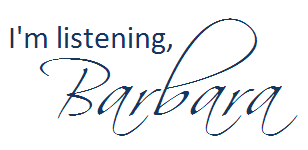
Eight Tips for Getting the Most From a Facebook Group
Over the course of the last few months, I started crocheting again. And while I did find inspiration for new projects on Pinterest, I wanted a bit more, so I joined several Facebook groups dedicated to the art of crochet. These groups range in number from a few hundred to more than 35,000.
Some of the groups I’ve remained active in; others I’ve left. Whether to stay or go is often impacted by the actions of the other members and how those actions are handled by the group’s admins.
.@TODAYshow @klgandhoda That moment when you realize you’ve inadvertently crocheted the Wayne’s World afghan pic.twitter.com/H4eVM4JelA
— Barbara B. Nixon (@BarbaraNixon) October 31, 2014
Based on my experiences, here’s a list of eight tips for getting the most from a Facebook group.
- Lurk for a day or two, reading back into previous conversation threads (and their associated comments) and look at photos people have posted. Get a feel for the ambiance before becoming vocal yourself.
- Read the group’s rules before posting or commenting. This seems like a no-brainer, but it’s amazing to me how many people don’t. And just like rules in schools, most of the rules are in place for a reason: someone did something, and the admins don’t want it to happen again.
- Have a question or a gripe about how the group is run? Send a message directly to one of the group administrators, rather than in the group itself. Gripes quickly spiral out of control in some of the larger groups. You can find out who the admins are by clicking on the Members link in the group, then choosing Admins from the drop-down.
- Don’t enjoy the group, or disagree with how it is administered? Find a different group to join instead. I’ve seen some people say, “It’s a free world. I can say/do what I want in here.” Nope. It’s a Facebook group. The admins make and enforce the rules.
- If you see someone has asked a question in a post, read some of the comments before answering it yourself. You may find that the answer has already been provided. (And if it hasn’t, or you have another idea to share, by all means, chime in.)
- For the crochet groups I’m a part of, one of the most frequent requests people have when they see a photo of a project is “can you share a link to the pattern?” Make it easier on yourself and others in your group by sharing a link to a pattern (if there is one) at the same time you post the photo — or if you forget, it’s easy to go back into your photo/post and edit the text to include the link.
- To keep from getting overwhelmed after adding a comment to a post in a group, turn off notifications for the post.
- Sometimes I’ll want to find something that I remember another group member posting a while ago. There’s a Search This Group box just under the banner for the group. It works fairly well, if you can recall a few key words or the name of the group member who wrote it.
What other tips would you add?
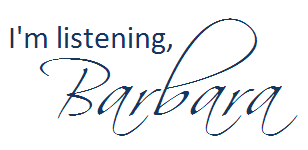
Cultivating Your Personal Brand, an #HSUChat
Listening Lessons from Oz

In my closing remarks [from the 2006 International Listening Association conference], as outgoing ILA president, I spoke about the listening lessons of The Wizard of Oz, pointing out what we can learn from the story and each of its characters.
First, of course, was Dorothy, who clarified her perspective by listening to others as she tried to find her way home.
The Cowardly Lion struggled for courage, and listening definitely takes courage. When we ask a question, we must be prepared to listen to the hard stuff, too, not just what we want to hear.
Scarecrow, in search of a brain, knew the value of listening and the hazards of over-talking. In answer to Dorothy’s question, “How can you talk if you don’t have a brain?” Scarecrow replies, “I don’t know. But some people without brains do an awful lot of talking, don’t they?”
The Tin Man, in searching for his heart, realized through listening to others that he had what he wanted and needed all along. In fact, they all did—which also became a lesson in inward listening.
They also learned a hard lesson from the Wizard, who was not aware of his impact as a role model or how urgently he was counted on to listen to and help others.
Listening is a journey, and everyone’s Yellow Brick Road has roadblocks and potholes along the way and a cast of characters with their own struggles.
Wicked, the back story of the Wizard of Oz [describing the lives of the Elphaba, the Wicked Witch, and Galinda, the Good Witch] teaches a number of listening lessons, as well, related to assumptions, prejudice and friendship. The powerful tales of Oz serve as a fitting reminder of my message throughout my term as ILA president: “There is power in listening.”
For the original mindmap I created (using Inspiration concept mapping software), see the PDF of Listening Lessons from Oz Mindmap. The mindmap includes Toto, too!
Protected: A Precipitous “Platform” for the National Speakers Association
A Quick Review of Re.Vu for Interactive Resumes
As I prepare to move from Northwest Arkansas to Northeast Wisconsin, I thought it was time to be sure LinkedIn and my resume were up to date. I ran across a new (to me) service called Re.Vu, one that advertises itself as a place to create a resume that’s “dynamic, interactive and visual.” So I gave it a try. All in all, I’d give it a solid B.
Re.vu has several sections for your interactive resume, and you can choose which to display and which to hide. The sections include:
- Personal Data: basic information
- Timeline: for your experience
- Infographics: up to six tiles you can include with a number (no punctuation) and a few words, along with a few graphs and charts
- Portfolio: images that the reader can scroll through
- Education: degree or certification, school and year
- Work Examples: samples of things you have created
When I got started, Re.Vu asked me if I’d like to connect to my LinkedIn profile to import some of the work experience. I was less than thrilled with what it imported, however. It only captured my most recent experience. That was nice, but I still had to hand-enter all my previous experience. I probably wouldn’t have minded the data entry at all if I hadn’t been asked if I’d like information imported.

Fleshing out the interactive resume is straightforward. There are prompts on the screen throughout the process. And you can see your work in progress as you go.
My favorite part of the resume is the timeline, where your reader can scroll through your experience. The company name and your title are linked to a popup for the details.
Another feature I like is the ability to see some (very) basic analytics, including how many views the page has and how long the average visit to the page is. I just added my resume yesterday, so there isn’t much to see on this page . . . yet.
The biggest detractor from Re.Vu is that the site does not have responsive design. My resume that looks fairly attractive on a computer looks significantly less attractive on a mobile device, and the numbers from the infographics are missing their final digits in some cases.
If I could make one change to Re.vu, it would be the ability for embed my interactive resume into my blog (or elsewhere), somewhat like I can with Storify.
Have you tried Re.vu? If so, what are your thoughts on it, both from the applicant and the interviewer perspective?

Four: A Tribute to My Son Kyle Nixon
[Today is my oldest son Kyle’s 25th birthday. This post is a tribute to Kyle’s life.]
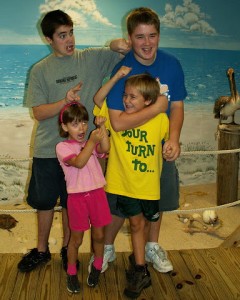
“How many children do you have?”
Such a simple question to start a conversation. Or is it? In the past (almost) three years, that seemingly simple question has caused me to fight back tears as I determine how to answer it. Do I say “three” or “four”? You see, in 2011, early in the morning of September 29th, our oldest son died unexpectedly.
My husband Kevin was out of town on a business trip. I woke up that morning and saw more than 20 missed calls and texts on my cellphone, which I left on Silent overnight.
My heart sank.
I listened to the one lone voice mail, which was from East Alabama Medical Center asking me to call immediately. A million things rushed through my mind in that instant, but I knew whatever it was had to do our son Kyle, a graduating senior at Auburn University.
I sank into the footstool of my favorite chair in the living room and called the hospital back, not really knowing what I was about to learn, yet fearing the worst. Upon finally reaching the nurse who had called me, she said that my husband was on the phone with “the doctor” and that Kevin would call me back after he their conversation was done. I swear I didn’t move a muscle until I saw Kevin’s face show up on the caller ID on my phone.
“Hey. It’s about Kyle. He had a seizure. He didn’t make it.”
I was stunned; Kyle was a healthy 22-year-old college senior. I have no idea what I said back to Kevin or how long we talked, but I do know he told me he’d leave Miami immediately and drive back to our home in Lakeland, FL, about three hours away.
How long I sat on the edge of my green footstool, I have no clue. But then the bible verse of the day app on my phone messaged me with Proverbs 3:5-6.
I found out later that Kevin had read that same verse just moments before calling the hospital. We’ll come back to those verses in a moment.
The next 24 hours were a total blur. Telling Kyle’s sister and brothers what had happened, given the limited knowledge about HOW he died, was the hardest thing I’ve ever done in my entire life. But I knew I had to tell them right away — without Kevin’s help, before they found out via social media or a well-meaning call or text from one of Kyle’s friends.
One thing that Sam said to me echoes in my head almost every day. “I don’t even remember the last time I talked to him.”
Kevin and I made all the requisite calls to family right away, often asking someone to share the message with others. These calls were so hard to make, trying to console family members while we were so deep in our own pain.
Then I put a message on my Facebook wall
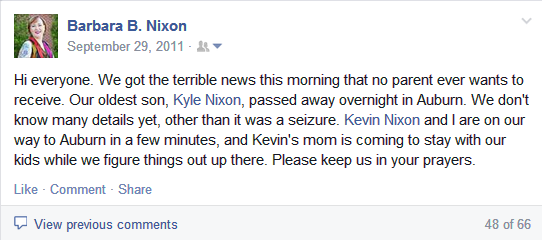
Hundreds of messages of support through Facebook, phone calls and texts (and a few unexpected and welcomed face-to-face visits) helped me through these next hours.
A week or so after he died, we drove to Auburn for Kyle’s memorial service. I sat in the back seat and wrote. A lot. And I’ve spent time writing during many sleepless nights; I don’t want to forget a thing about my life with Kyle in it.
So this flood of memories led me to think about what I’ve learned through this experience:
- If you’re a parent, be sure to get to know the friends of your children, whatever their age. Kyle’s friends have been a constant support for me during this last year.
- Social media rocks. It really does. I can’t imagine how I would have gotten through these long months without being able to connect with friends that I know in real life, and those I don’t, immediately.
- Become an organ donor. I was amazed at how many people will have their lives changed because Kyle chose to be an organ donor. We learned that it’s 75 or more.
- If you have younger brothers or sisters, KEEP IN TOUCH WITH THEM. (I wrote this in all caps because I was really yelling.) The hardest thing for me right now is hearing Kyle’s brothers and sister say “I can’t remember the last time I talked to him.” It is tearing me up inside. I know that college is a time to become independent. But that doesn’t mean that you have to totally break free from your family except for the occasional texts asking for a deposit on your debit card or updates on the football game.
- Proverbs 3:5-6 is now a bible verse that I meditate on daily. We must trust God. It’s not up to us when one of us is called to Heaven. God chooses on His own time. And I pray that at some point I understand why He chose now to be Kyle’s time.
Getting back to how I answer the “how many children do you have?” question.

I have four children.