
Taking a proctored test from the comfort of your own space might sound ideal — until you realize that comfort also comes with a webcam, a mic, and a system that monitors everything from your eye movements to your background noise.
If you’re using ProctorU’s Record+ system (like I have in my online classes at Auburn University), you won’t have a live proctor watching you in real time — but that doesn’t mean the system is relaxed. The test is recorded, reviewed and flags anything unusual for instructors to follow up on.
Here’s how to avoid distractions, red flags and tech trouble so you can focus on what matters: doing your best.
1. Know Your Test Window — and Don’t Wait Until the Last Minute
Unlike live proctoring, Record+ doesn’t require you to schedule a time slot. You can take your test on-demand anytime within the testing window set by your instructor.
But here’s the catch: if your test window closes at 5 p.m., you must finish by 5 p.m. — not just start at 4:59. Start your test with plenty of time to spare in case something goes wrong. A good rule: begin at least one hour before the close time.
2. Choose a Quiet, Private Testing Spot
Record+ still requires a quiet, distraction-free testing environment. No coffee shops, common rooms, or dorm lounges. Choose a space where:
- No one will enter the room
- No visual or audio distractions are present
- Only approved materials are on your desk
You’ll be asked to show a 360° view of your surroundings using your webcam. If anything’s questionable, it’ll be flagged.
3. Let Everyone in Your Home Know You’re Testing
This is critical: no one else can be in the room while you’re testing. Roommates, friends, even a quick “just grabbing my charger” visit — all of it could trigger a flag.
Let people know your test time in advance, and consider posting a “Do Not Disturb: Exam in Progress” sign. Also, keep your phone out of reach (and off), unless your professor has given specific permission.
4. Have Your Photo ID Ready
Before your test begins, the system will prompt you to verify your identity. You’ll need to show a clear, valid photo ID, such as:
- Driver’s license
- Passport
- Government-issued ID
- School ID (if allowed by your instructor)
Make sure your webcam is steady and your lighting is bright enough to show the name and photo clearly.
5. Avoid Looking Around the Room
Even though a live person isn’t watching you, Record+ still tracks your behavior. Looking off to the side repeatedly, staring at the ceiling, or appearing distracted can be flagged as suspicious.
Try to keep your eyes on your screen or your keyboard. If you naturally look away when thinking, that’s okay — just avoid anything that might appear like you’re checking a second screen or outside help.
6. Run a System Check the Day Before
Don’t assume everything will work. Use the ProctorU system check tool to make sure your:
- Browser is compatible
- Webcam and microphone are functional
- Internet speed is sufficient
Also:
- Restart your device the day of the test
- Close unnecessary apps or tabs
- Use a wired connection or strong Wi-Fi whenever possible
7. Only Use Approved Materials — and Have Them Visible
If your instructor allows a calculator, scratch paper, or open notes, have them ready before you start. The system will record your environment scan, so make sure anything you plan to use is in plain sight and clearly approved.
If you’re not sure what’s allowed, check your syllabus or email your instructor ahead of time. “I didn’t know” isn’t a great excuse after the test ends.
8. Stay Calm and Focused
Testing online can feel weird at first — especially knowing you’re being recorded. But once you get going, it feels a lot like a regular test.
Just stay calm, follow directions, and don’t overthink the monitoring process. Record+ is there to support academic integrity, not to trip you up.
Bottom Line
ProctorU Record+ gives you flexibility — but with that flexibility comes the need for responsibility. A little preparation goes a long way toward avoiding flags, tech issues, or preventable stress.
- Know your test window
- Prep your space
- Start early
- Keep your cool
What additional advice would you offer?
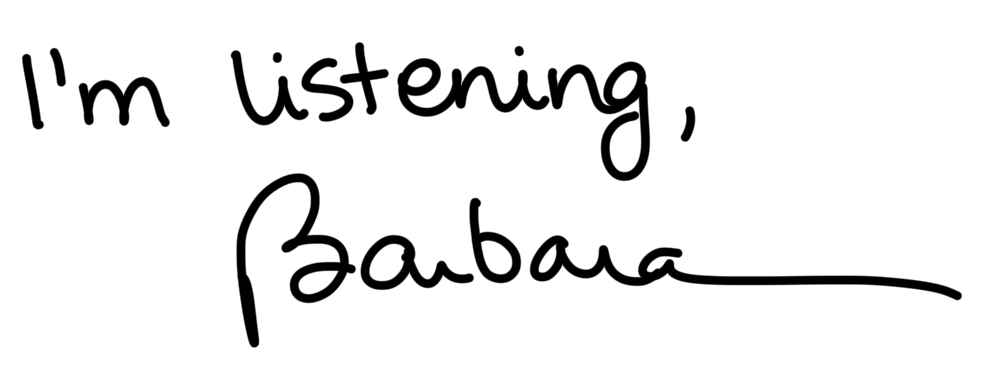


When using proctorU, I try to make sure I am in a quiet space with no distractions of course, as well as testing my equipment with the feature it provides for us. I have had times where my wifi is down and I have had to move to get to somewhere that it does work in!
Excellent tips, Sena. Thanks for sharing.