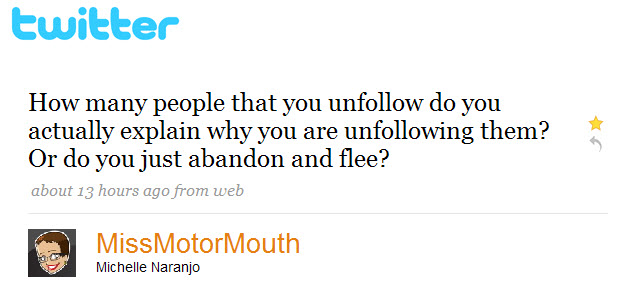Last week, Lauren Vargas tagged me in a meme going around Twitter, where people are asked to share seven things that people probably don’t know about them. She shared her zany list, so now here’s my mine:
Last week, Lauren Vargas tagged me in a meme going around Twitter, where people are asked to share seven things that people probably don’t know about them. She shared her zany list, so now here’s my mine:
- Though I consider myself a bit of a techy now, when my husband bought a computer with a 20MB hard drive in the mid-’80s, I thought he was crazy. What on earth would we ever do with all that storage? (My latest purchase for our home office was a 1TB MyBook external hard drive. We figured out what to do with all that storage.)
- I’m kind of a foodie. I worked as a chef at Club Med in Copper Mountain, CO, for a winter season in the early ’80s. (I also was a cook at Dr. Johnson’s Camp in Maine and a pizza wench at Domino’s Pizza.) I also edited four community cookbooks and wrote (and self-published) two of my own.
- It’s still “tin foil” to me. You’ll almost never hear me call it “aluminum foil.”
- When I was in high school in Atlanta, I found a tattered copy of The Fountainhead on a MARTA bus seat. Reading that book helped me to crystallize my political point of view.
- Timothy Leary held a meeting with the press after a speech at Georgia Tech. Since I had a press pass from my high school newspaper, I was able to go backstage and meet him. We sat in a circle on the floor, pretzel-legs style. I sat next to him. He had on white athletic socks. One of the socks was inside out.
- Just like the mom in Dexter’s Laboratory, I can’t bear to wash dishes or even load the dishwasher without wearing gloves. (I am not a mysophobe; I’m just a little vain about my nails.)
- Between my hubby and me, over the last 25 or so years, we’ve owned 10 Fords:
- ’66 Mustang coupe (bought as a present for my hubby when he returned from Operation Desert Shield/Storm – we still have this one)
- ’74 Mustang II
- ’74 F150
- ’90 Explorer
- ’92 Tempo (shhh, don’t tell anyone about this one)
- ’96 Windstar
- ’98 Expedition
- ’00 Windstar
- ’02 Expedition
- ’06 Mustang convertible (this is what I drive now)
- Urkovia Andrews @uandrews
- Kathy Lovin @lovinkat
- Marc Pitman @marcapitman
- Rodd Lucier @thecleversheep
- Todd Sanders @tsand
- Jim Bonewald @jbonewald
- Thomas Clifford @thomasclifford


)
)