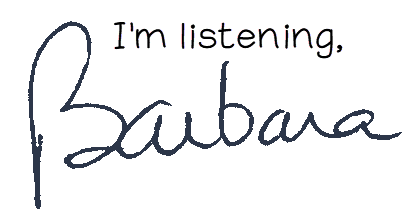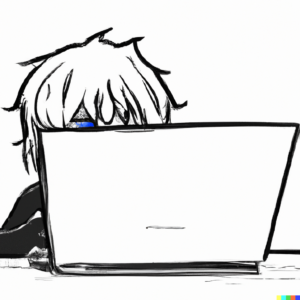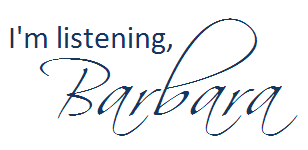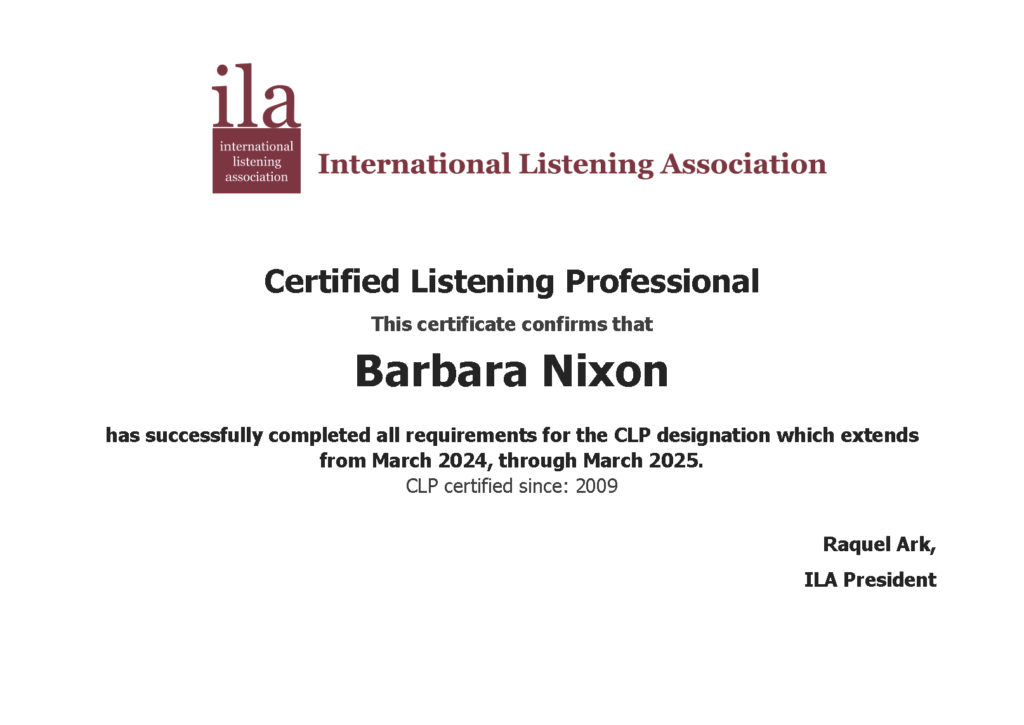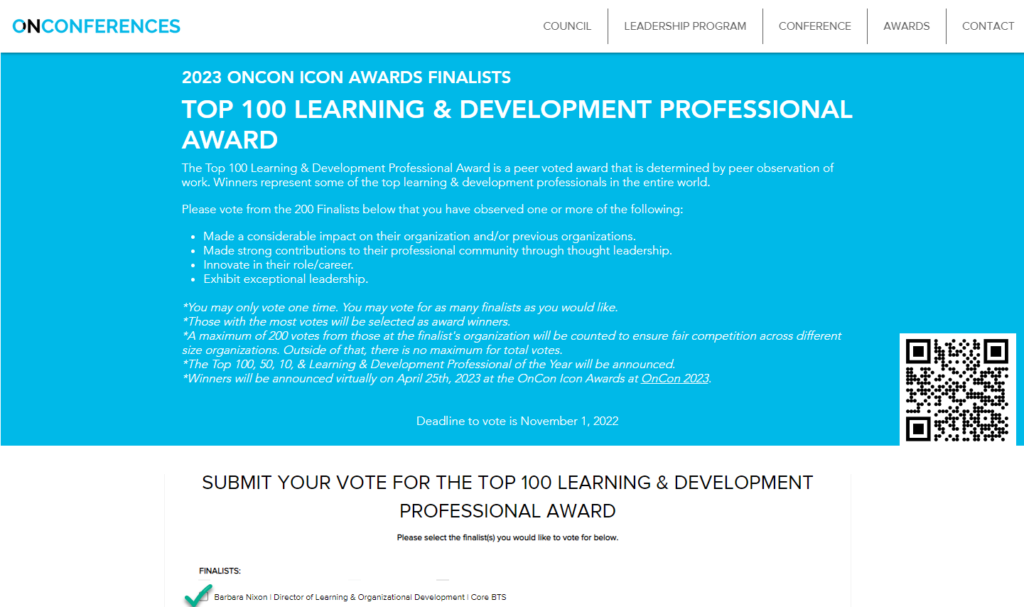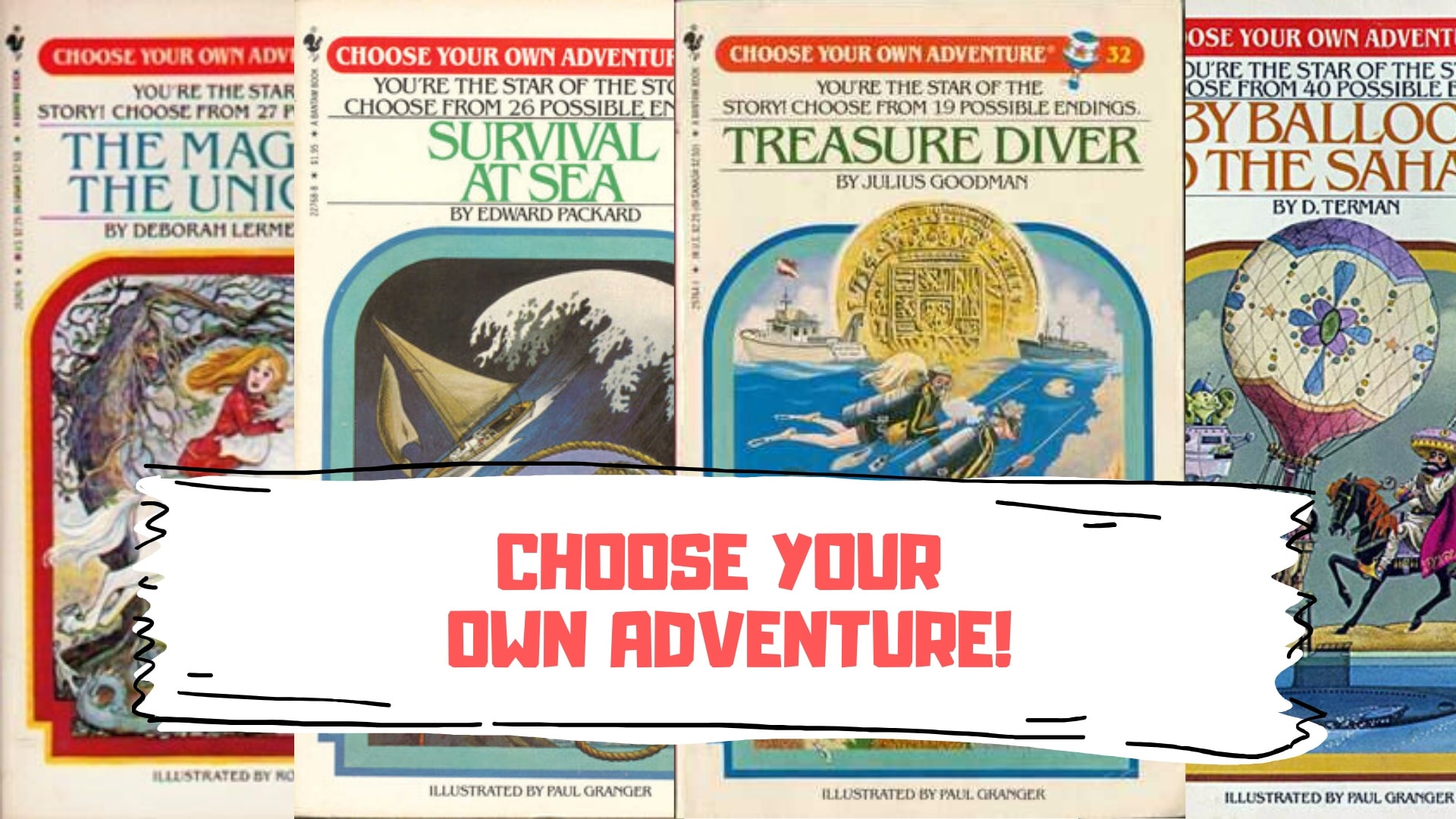In several of my classes this term, public relations students are writing resumes and creating/updating their LinkedIn profiles as one of their assignments. I tend to see the same errors over and over again.
Here are some of the common errors I find:
Appearance / Overall
- Having any typos, misspelled words or grammatical errors (some employers will swipe left if any mistakes are apparent)
- Not using same header for all cover letter, resume & reference page
- Using different fonts for no apparent reason
- Failing to include your custom LinkedIn URL
Resumes
- Longer than one page (it’s possible to “earn” more pages once you’re established in your career)
- Not including strong action-verbs (too many “to be” verbs)
- Providing too few keywords related to the PR field
- Including “responsibilites/duties included”
- Writing in first person (“I”)
- Writing in complete sentences, rather than powerful, short phrases
- Burying your education at the end of the resume
- Not mentioning your education at your current university
- Not describing your major and anticipated graduation date
- Including high school, even though there are no relevant honors/awards/achievements
- A low (below 3.0) GPA is listed
- Extremely short (you can list relevant coursework if you have little related work experience)
- Leaving unclear to the potential employer exactly what you accomplished in your work history
- Including too much information about the employer (all you need is company name, city & state — no need for full address, supervisor name, etc.)
- Dates listed in chronological, not reverse chronological, order (you should list the most recent information first in each section)
- References listed directly on resume itself (they should be on a separate page)
LinkedIn Profile
NOTE: Use all the advice in the Resume section above, plus . . .
- Not including a professional-looking photo of you
- Not including a header image
- Failing to create your custom LinkedIn URL
- Lack of a dynamic headline that describes the candidate (you) in no more than 220 characters (about 50 words)
- Not including at least 10 skills
Cover Letters
- Focusing on yourself, not the needs of the potential employer
- Too many self-focused statements; starting too many sentences with “I”
- Forgetting to sign letter (scan your signature to place into electronic cover letters)
- Not stating what you can do for the employer in clear terms.
- Not including an enclosure line (such as: Enclosures: Resume & Reference Page)
Reference Page
- Not using same header as resume & cover letter
- Not including all necessary information (name, company name, title, full mailing address, phone number & e-mail address)
- Fewer than three references listed
What additional mistakes do you commonly see?