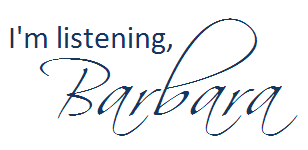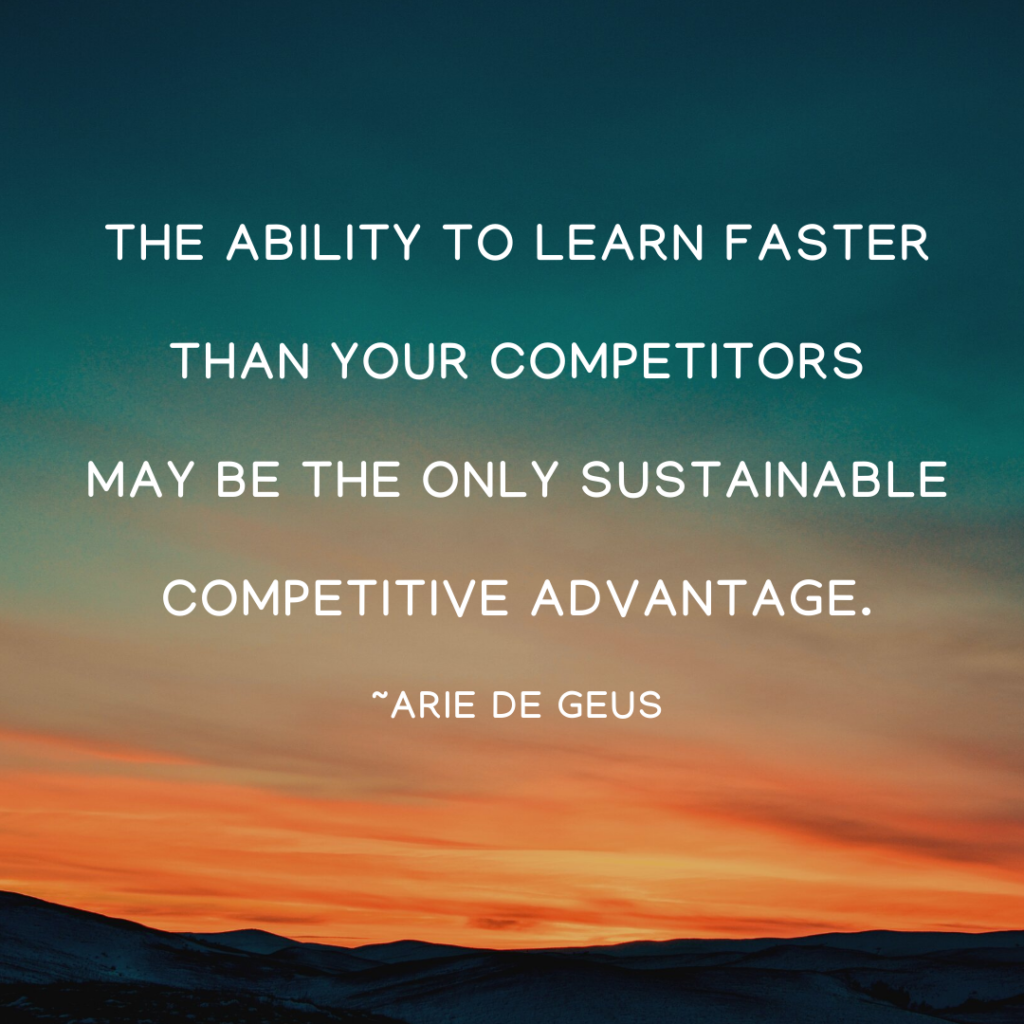
Even though most of us are beginning to return to the office now, virtual training sessions will continue in many organizations. Here are 10½ ways to help you get the most from a virtual training session.
- Book time on your online calendar so that others in your organization will know you are unavailable during the training time. PRO TIP: Add in an extra 15 minutes after the class for your own reflection and wrap-up notes on the training.
- Let others in your home or office (ones who don’t have access to your calendar or who you know won’t bother to check your calendar) know that you will be unavailable. PRO TIP: I like to put a sign on my office door letting people know I am in training and when I will be done.
- Minimize your distractions. PRO TIPS: Close all browser tabs except for the one(s) you will need during training. Turn off notifications to your computer, phone and watch — if at all possible.
- Hydrate! PRO TIP: Have easily accessible double the amount of water you think you might want to drink during the training time. (See Water and Learning: Does Staying Hydrated Help You Learn? for more information on hydrating is important for your brain.)
- Move around. Yes, I know this might sound counter-intuitive. Unless your training requires you to have fingers on the keyboard constantly, stand up and stretch often. And when there is break time, walk around your office or home, rather than staying at your computer. PRO TIP: Use a standing desk. I almost can’t recall what it’s like to work while seated all day. (See Movement and Learning for more information on how movement helps your executive brain function.)
- Ask questions. For most synchronous training sessions, you will have the opportunity to ask and answer questions either via chat or by voice. PRO TIP: Even if you aren’t able to ask questions live during the session, jot them down as they come to mind, as you may be able to ask them after the session.
- Do your prework. Pay careful attention to any emails you may receive from the trainer, as you may need to follow specific steps prior to the training session. PRO TIP: Do the prework at least a day before the session, just in case you run into any issues with software installation, etc.
- Show your face by turning on your webcam. For smaller virtual training sessions, your trainer may want to see your face as you are participating in the course to help determine where possible areas of confusion are. PRO TIP: Blur your background if what’s behind you might be distracting to others.
- Provide feedback. The best trainers will ask for feedback both during AND after the session. PRO TIP: Be candid in your feedback so that the trainer fully understands what you learned and how you felt about the training.
- Take handwritten notes. Research has shown that when you take handwritten notes, you paraphrase more than when you type your notes. Paraphrasing helps you retain the information longer than typing verbatim. PRO TIP: Plan ahead to have fresh pens (in multiple colors, if you’re like me) and a nice notebook handy. (See New Findings Inform the Laptop versus Longhand Note-Taking Debate for more details.)
10½. Never EVER rely on the session recording. Even if the trainer lets you know that the session is being recorded for your use after the class, technology sometimes fails. PRO TIP: Participate in the course as though there will be no recording to review afterward. You don’t want to wish you’d paid better attention during the live session.
What other tips would you share on learning the most in a virtual training session?