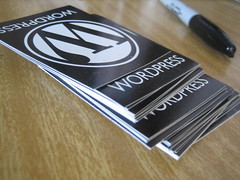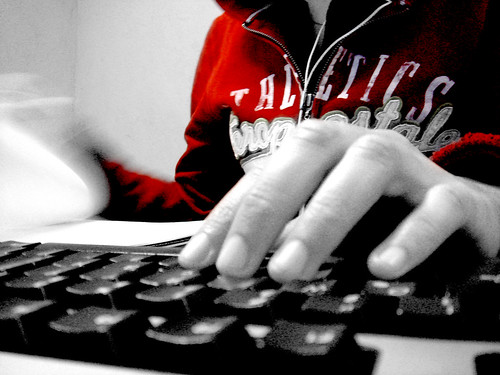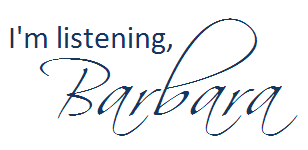For this semester’s public relations and journalism courses that I’m teaching for Southeastern University, I am again augmenting my own content and our textbooks with several courses offered by Poynter’s NewsU.
First, create a free account at NewsU. (NOTE: When you enroll in NewsU, the form will ask you for a course code. We do not have a code for your course, so just leave it blank.) Then come back to this blog post.
Next, it’s smart to enroll in all the courses you will need for the semester. It will make your life easier later on. To enroll, first click on the name of the course(s) below, then click on Enroll Now under Course Overview.
COMM 2322: Public Relations Applications
- Understanding Media: Process and Principles – for Week 2
- Online Media Law: The Basics for Bloggers and Other Publishers – for Week 4
- Dealing with Difficult Conversations – For Week 12
COMM 4333: Writing for Public Relations & Advertising
- Cleaning Your Copy – for Week 3
- The Lead Lab – for Week 5
- The Language of the Image – for Week 8
- Reporting Across Platforms – for Week 11
- Writing for the Ear – for Week 12
COMM 3333: Journalism
- News Sense: The Building Blocks of News – for Week 1
- The Lead Lab – for Week 2
- Beyond the Inverted Pyramid: Creating Alternative Story Forms – for Week 3
- Cleaning Your Copy – for Week 4
- Introduction to Ethical Decision Making – for Week 5
- Anatomy of a Newspaper: Understanding the Business – for Week 6
- Writing for the Ear – for Week 7
When you have finished with each course, you will need to do two things to earn credit for finishing the course:
- Complete the NewsU Course Completion Form.
- Send me your Course Report to my Southeastern University e-mail address. The short screencast below shows you now. Have the report come to my university e-mail address. (NOTE: This screencast was recorded earlier this year, so some of the dates are old, though the process remains the same.)
I’ve created this short screencast to walk you through the process.
For some courses, you’ll blog about what you learned as a Topic of the Week. For the ones that are not required as TOWs, you can choose to have them be PR Connections, if you wish.
[NOTE: In order to get credit for completing the a NewsU Course, you need to complete the course, fill out the form & send me the course report — by Saturday midnight during the week it’s assigned.]
Questions?