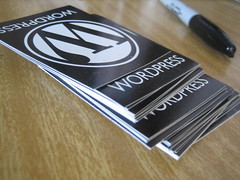
One form of writing for digital media is blogging. You will add content to your blog weekly throughout the semester. Feel free to continue to use an existing blog of yours, unless you feel compelled to start fresh with a new blog for this course.
My WordPress 101 post will help you get started with your blog.
To make it easier for your readers to find what they are seeking at your blog, it’s important to use Categories. Please add a category for each type (listed below), and make sure each post is categorized appropriately. Each post for this class must have the category of “COMM 2322” along with at least one additional category.
1. TOW: Topic of the Week – Each week this semester, we will have a specific topic that all students will blog about. You should have at least 13 of these before the end of the semester. At times, you will watch a video, listen to a podcast, or read a specific blog post, and provide your thoughtful reactions. These posts must be a minimum of 300 words. We’ll keep our running list of TOWs for your class here at my blog (TOWs for Writing for Digital Media).
2. Writer’s Choice – Provide commentary, reflections and opinions about issues/examples that were not addressed in class. These can be responses to other blogs you read, links to interesting posts or articles, embedded YouTube videos, etc. Some students like to choose a theme (such as entertainment or sports PR) and have each Writer’s Choice be related to the theme. Though these don’t have a minimum word length, you will need to adequately discuss your subject in the post. You should write at least 10 of these during the semester.
3. Blog comments – whenever you comment on someone’s blog (whether it’s a professional or a fellow student), add the comment to ONE post that you update throughout the semester so I can assess your online participation. Check with me if you unsure if a blog would count as a “professional” blog. You should have a minimum of 10 comments by your Blog Checkpoint #2 and at least 20 (total) before the end of the semester. See Tracking Your Blog Comments for Nixon’s Classes for more information.
You may add other categories and sub-categories of your choice. Please keep in mind that when I evaluate your blog I will pay special attention to the categories listed above, but I will not ignore other posts. I will perform a holistic evaluation of your blog, looking for:
- professionalism: Clear, correct, thoughtful writing
- frequency: Sufficient posts in categories 1-3, posted throughout the semester. There will be at least two graded blog checkpoints during the semester. (See your syllabus for the specific Blog Checkpoint dates.)
- linking: Identify other blogs (use PR Open Mic or my blogroll in my Diigo bookmarks as starting points) and link to them. Respond to others’ posts. Become a part of the blogosphere. Blogging should not be lonely.
- readability: brief & concise writing style, use of white space, bold characters, images, bullet points
- proper credit and use of images in all Topics of the Week and PR Connections. (Use Compfight to find your images; be sure they are licensed for Creative Commons use. I’ll show you how to do this in class.)
SUPER-IMPORTANT: In order for you to get credit for your blog, I need to know where it is. Tell me your blog address by completing this Google Form.
Questions? Just let me know.
NOTE: Many thanks to Dr. Mihaela Vorvoreanu at Purdue University, who allowed me to use her blogging guidelines from her PRinciples class. They were so well-written that I made just a few tweaks for my own class. Dr. V knows that Blogs Matter.






