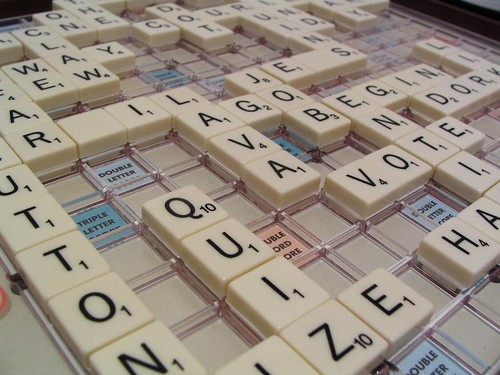
The Assignment: Optimized News Release
As we have seen, news releases and the messages they contain increasingly end up on the Internet where they get indexed by search engines. Since these messages have become searchable, it is important to include words and phrases Internet users would use intuitively when searching for content related to that message. Having read Edelman’s position paper on the issue and having discussed search engine and message optimization in your blog, it is now your turn to take a news release and optimize it.
For this assignment, you will need to identify a set of keywords/keyword phrases for use in your optimized news release. Use free tools such as Wordtracker, Google Insights, Google Adwords, or Microsoft’s AdCenter Labs to do so, or use your Radian6 or CustonScoop account. You may also want to check Twitter Search to get a sense for the natural words and phrases people use to talk about your type of topic.
- Accurately reflect how people talk & search (natural language)
- Face little competition from other keywords
Once you’ve decided on your keywords, strategically incorporate them into your news release (see the Edelman position paper for tips on how to do so).
Deliverables (in one file):
- The original news release (that you wrote in a previous course or as part of an internship)
- Your revised & optimized news release with the keywords highlighted in bold print
- A short paper listing the keywords/keyword phrases you decided on and explaining why you chose them and how they fit the two keyword requirements outlined above. Include screenshots of the visuals generated by tools such as Google Insights to back up your argument.
- A Twitter pitch for your news release of no more than 140 characters. Use a separate page for this pitch. Your pitch should incorporate at least one of your keywords. Since this is not an official news release, do not send it out over Twitter. For tips on writing effective Twitter copy, check out this example.
NOTE: Many, many thanks to Corinne Weisgerber at St. Andrews University, who gave me permission to use her assignment for my class. I have made only minor tweaks to her original assignment (which appears at her Social Media for PR Class blog).
UPDATED INFO BELOW (as of 2-22-2010)
FAQ About the SEO News Release
- How do you create a SEO release?
- A SEO news release is just a “regular” news release, but with keywords chosen & used in the headline/lead/body to help ensure that search engines can index it easily, which leads to making it easier for people to find it. For this class assignment, be sure to put the keywords in bold so that I can see what they are.
- What do you use to get a higher rank?
- Choose good keywords.
- What topic can we do?
- Use any topic you want. As the assignment stated, you can reuse an news release you wrote for a previous class. The key here is that the news release needs to be one that you actually wrote, not one that you have found online.
- How do I use Google Insights?
- See this article, which explains it well.
- How do I make a screenshot?
- Though I use SnagIt (which has a free 30-day trial), you can also use the Print-Screen feature on your computer.
- How do you want us to submit the assignment?
- Make ONE document using Word (or PDF), with multiple pages. Name the file with the following naming convention: YourLastName SEO NR (for example, Nixon SEO NR.docx.) Southeastern U students should submit the assignment in BlackBoard.
- This is all so confusing to me. Help!
- Follow the directions and do your best. This assignment is a small one, as far as points go (50 of our 1000 in the class). It’s designed to give you a taste of SEO, not a deep dive into all of its nuances.
- Do you have anything else that will help me?
- Yes. See the presentation below by Corinne Weisgerber.
News Release Optimization
View more presentations from Corinne Weisgerber.


How do we submit this assignment via blackboard?
I have read and I understand the directions…But when is this due??? I don’t see a due date listed in the post…Is it listed in the syllabus? Just trying to get some order going…Thanks!
Hi Shanti. You can see the due date on the calendar page on your syllabus. (The due dates are different for each of my classes, so I choose not to put them out here — to lessen any confusion.)