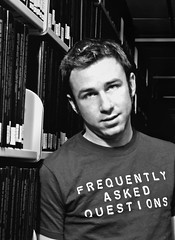Martin Waxman, president and co-founder of Palette Public Relations Inc., took 25 minutes out of his hectic pre-SXSW schedule to chat with me this morning about life in a PR agency, the importance of a traditional PR background (along with social media knowledge), and our digital footprints.
How *NOT* to Celebrate Getting a New Job
9 Ways to Make the Most of #Listen10
 Just I have done for most of the last 20 years, I will be attending and presenting at the International Listening Association convention again this year.
Just I have done for most of the last 20 years, I will be attending and presenting at the International Listening Association convention again this year.
Last week, USA Today’s Brian Dresher posted his tips on making the most of South by Southwest. These were great tips. I asked him if I could borrow liberally from them, and he said “sure thing.” So here goes.
- Don’t feel compelled to attend a session at every time one is offered. If you do that, it’s a quick recipe for listener burnout. (And I should know. I used to think it was impolite to sit out a session or two. Now I realize it’s more impolite to be zombie-like in a session than it is to be absent from a session.)
- Plan ahead to meet informally with the people you need to see. Check the program to see who is presenting and chairing; that will help you know who will be there. Realize that the presenters and chairs will be fairly busy right before and after their sessions.
- Stay healthy. Make wise choices about your meals and snacks, and drink plenty of water. I usually buy a case of water to keep in my hotel room and make it a goal to finish it off before the conference is over.
- Attend a panel or presentation outside your usual area of interest. If you’re an academic, try some of the business panels. If you’re in the helping professions, see what the K-12 educators have to say.
- Say hello! ILA members are among the friendliest people I’ve come across. Even if this is your first ILA convention, feel free to introduce yourself. You might even get a hug (that’s a warning).
- Arrive early to the popular panels. Sit near the front so you can really engage with the presenters.
- Bring a power strip. You can make LOTS of friends, especially in airports, if you are willing to share your power with others.
- Bring lots of business cards. Even in this mostly electronic age of ours, one of the best ways to exchange contact information is through a business card. I make my own, and I include my photo on the back, to make it easier for people to connect my name and face.
- After the conference, send thank you notes to presenters who made an impact on you. And when I say “thank you note,” I don’t mean an e-mail. I mean a real, handwritten and mailed via USPS note.
So, those are my 9 best tips for making the most of the International Listening Association convention. Do you have a 10th tip to offer?
(PS — I bet these tips would hold true for most communication-related conventions, too.)
Public Relations Program Planning :: FAQs
Public Relations Program Planning
To see some of the notes I used for the presentation, visit SlideShare and download the presentation.
Writing a Personality Profile
 For my PRCA 3330 and COMM 4333 classes:
For my PRCA 3330 and COMM 4333 classes:
Want to show your publics the human side of your organization?
Write a personality profile.
For this assignment, write a personality profile about someone associated with your client’s organization. It could be about a leader in the organization, a member or maybe even a client. However, it must be about a real person (though not about you).
Chapter 7 in your Public Relations Writing & Media Techniques textbook provides a good overview of a personality profile on pages 173-174. Additionally, see pages 175-179 for more information on writing a feature story in general.
Keep these things in mind:
- Use letterhead from your client for the personality profile (just like you would for a news release)
- Include pertinent contact information (just like you would for a news release)
- Write a catchy headline (just like you would for a news release)
- Be creative, not mechanical, with your lead (see p. 177 for suggestions)
- Use AP style and standard English grammar (though you can get away with occasional phrases, rather than complete sentences, for dramatic effect)
- Your personality profile will be much longer than most news releases. Aim for a story between 750-1000 words.
- Since you also have an assignment of a photo with caption due when this personality profile is due, why not take a photo of the subject of your personality profile when you are interviewing him or her?
- Consider posting your personality profile on your blog (not required), after you get your graded assignment back
Check your syllabus for the due date for this assignment.
(NOTE: It’s a good idea to read 8-10 personality profiles from your favorite newspapers and magazines before you write your first one.)
Creating a Media Advisory
For my PRCA 3330 and COMM 4333 classes:
As a public relations writer, one of the collateral pieces you are likely to be writing is a media advisory. A media advisory (or media alert) is designed to encourage a reporter to come and cover an event.
Chapter 6 in your Public Relations Writing & Media Techniques textbook provides a good overview of the contents of a media advisory. See pages 144-146 for details.
That said, with your client in mind, create a media advisory for an upcoming event. Though it’s ideal if this is for a real event, if your client does not have one planned in the near future, you can use your creativity to write about an imaginary event.
When structuring your media advisory, make it as simple as possible for the reporter to find the details. Keep these things in mind:
- Use letterhead from your client for the media advisory (just like you would for a news release)
- Include pertinent contact information (just like you would for a news release)
- Write a catchy headline (just like you would for a news release)
- Provide a brief opening paragraph with your story idea
- Create headings including the 5 W’s:
- Who
- What
- Where
- When
- Why (Tip: this one is perhaps the most important. This is where you will use your persuasive writing abilities to convince the reporter that the story is newsworthy.)
Check your syllabus for the due date for this assignment.
(NOTE: You can see many, many sample media advisories online by Googling “media advisory sample” or “media alert sample.” I cannot vouch for the content of all of them, but it would be good for you to see them to get a feel for how they look and read.)
FAQs About Blogs, Spring 2010
We’re now about halfway through Spring 2010, and I see some students are still struggling with their blogs.
I promise that this blog assignment was not designed as 21st century version of a medieval torture device for you. Writing (and blogging) is a daily part of a PR practitioner’s life; I am helping you prepare for your careers. And the more you write, the better writer you will become.
Here are some of the frequently asked questions.
How was I supposed to know what to put in my blog? I feel so far behind.
Early in the semester, you were given your blogging guidelines for your class. All the information has been in there for nearly two months now.
Can I work ahead on my Topic of the Week?
I typically share the Topic of the Week for your class on Monday or Tuesday of the week it’s due.
If I am in more than one class with you, can I just do Topic of the Week for one of the classes and have it count for both?
No. The topics are different in each class.
If we didn’t have a reading assignment for a week or two, what should I do for Reading Notes for that week?
If you didn’t have an assignment, you don’t need to create notes.
How long do my Reading Notes have to be? I am spending hours outlining the chapters.
See the blogging guidelines.
How do I know which week we are in? You don’t have specific dates listed on your blog.
See your syllabus. Week One was our first week of class.
Where can I get ideas for my PR Connections?
Read PR blogs. Or subscribe to Ragan’s PR Daily. Or listen to a PR podcast.
What can I do to get more comments on my blog?
Buddy up with students in your class (or one of my other classes), and commit to commenting on each others’ blogs. If you’d like a “blog pal” from another university, let me know, and I can connect you.
Where can I find pictures to add to my blog (without getting into trouble)?
Go to Compfight, then choose “Only” next to Creative Commons. When you search for images that way, only ones that are okay to use will come up.
I’m still confused about how to track my blog comments. Can you go over that one more time?
See Tracking Your Blog Comments for Nixon’s Classes, originally posted on January 13. See Lisa McLaughlin’s blog for a great example of what I am looking for.
How do I make my picture/avatar show up when I leave comments on others’ blogs?
Public Relations Research :: The Basics
In my PR Applications class, we are discussing basics of public relations research this week. Here are the slides I’ll use:
To see some of the notes I used for the presentation, visit SlideShare and download the presentation.
General Feedback on News Releases for PRCA3330
After reviewing all the first news releases in PRCA 3330, I am generally pleased with what I saw, considering it is the first news release you have written. Many of the news releases were spot-on; they were newsworthy and clearly written. You must have remembered what you learned in your Intro to Journalism class!
Here are some common errors I saw:
- Improper use of commas (either too many or not enough)
- Puffery (making statements in the news release that don’t seem newsworthy. Some of these would be okay as part of a quotation, however.)
- Format (forgetting to put an embargo date or For Immediate Release, end sign, page slugs, etc.)
- Calling women “girls” or “ladies” (even though it’s common in sororities to do this, AP Style calls for the use of the word “women” when you are writing about female adults)
- Abbreviating the word Georgia as GA, rather than Ga. as AP Style calls for
- Using “we” or “our” when it’s not part of a quotation (a news release needs to sound like a story one would read in an impartial newspaper, not in a company newsletter)
- Improper formatting on dates, times, etc.
And here are two major problems I saw:
- Turning in a corrupt file or one that is not “openable.” If I cannot open the file, you cannot earn credit on it. Several people turned in files with “LNK” as the format — which is a hyperlink to something on your own hard drive. Others turned in temp files. ALWAYS double-check to ensure a file will open properly before you submit it for a grade, or for another person to receive.
- FAILING TO TURN IN THE ASSIGNMENT (Yes, I was yelling briefly – nearly 25% of the class did not turn in the assignment at all. That was quite disappointing to see.)
To learn how to see my specific feedback for you in GeorgiaVIEW, see this short video below.
Your News Release #2 should be like a final version of News Release #1. Use the same information you turned in already (or should have turned in!), revise it, and submit it as News Release #2. Whereas NR#1 was critiqued, NR#2 will be graded. Be sure to use the feedback that I provided for you when making your revisions. NOTE: I may not have caught every error the first time I critiqued your news release.
Blog Checklist :: February 2010
Wondering if you are on the right track with what I am expecting from your blogs? Here’s a checklist for you based on what should be at your blog by the end of February. I will be evaluating your blogs again (for a grade) at some point in early March. It’s likely that I will not announce the specific date ahead of time. I will go back and look at previous posts again.
Georgia Southern classes:
Southeastern University classes:
As I’ve reminded you in class frequently, it’s critical to keep up with your blogs. If you haven’t already done so, you may want to create an Editorial Calendar for yourself to help schedule your required posts.
Finally, in some informal checks I’ve done recently, here are a few things that I’ve noticed:
- When you put in a hyperlink, don’t let the reader see the URL. Ever. Simply hyperlink from a few relevant words.
- Blog comments (the ones you write on others’ blogs) need to be added to ONE post of yours, not as individual posts in your blog.
- Proofread. Any errors diminish your credibility as a future PR practitioner.
- See the Improving Your Blog video I created for you in January after the last blog check.