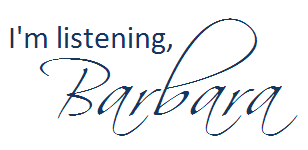For COMM 2423: A Reminder of the Assignment Requirements (found in your syllabus)
Report, source, write, edit and post one news story on an approved topic. The article must have or rely upon at least three human sources. The more timely, the better, and the story should hit demonstrate impact or consequence. Beware, however, of conflicts of interest. This means avoiding friends, family members and business associates as sources, and stories that could materially affect those companies and entities with which you are affiliated.
Post with the story the questions you asked your sources, a list of the facts you checked and verified, and a list of the sources you attempted to contact (not merely those you were able to include in your story). Also identify your intended audience(s).
As you are completing this assignment, think about what might be added to your main story for publication online, including multimedia and interactive features. Because online you would have all the space you would need, consider the range of added features that could be developed, including fact boxes, a FAQ list, a podcast or video extra, interview notes and transcripts, maps, charts, a glossary, slideshow, animated graphic, poll, related stories and opinion, and perhaps an area where readers can contribute reactions, story ideas, photos and comments. For Feature Story #2 you will add at least one photo and two other multimedia/interactive elements that might make a strong story package online. (For Feature Story #1, one photo is the only multimedia element required.)