 This week, I am attending the National Communication Association convention in Chicago. In its own words, “NCA is a scholarly society that works to enhance the research, teaching, and service produced by its members on topics of both intellectual and social significance.”
This week, I am attending the National Communication Association convention in Chicago. In its own words, “NCA is a scholarly society that works to enhance the research, teaching, and service produced by its members on topics of both intellectual and social significance.”
While preparing to attend this convention, I told my students at Georgia Southern University that I would be sharing what I learn, along with random observations about the convention, using Twitter and identifying the NCA-related tweets with the hashtag #NCA09 to make it easy for them to find what I was writing. NCA itself is also using a Twitter account to share information & answer questions about the convention, as well as maintaining a Twitter list of NCA members attending the convention.
But then something took me aback.
At the first session I attended yesterday, I had my Palm Pre out and was prepared to take my notes on the session on the device and share them via Twitter. The session chair stood and made his opening remarks about the panel discussion that was about to take place. And then he asked everyone to turn off and put away all electronic devices.
I was taken aback, but I complied (mostly because I was sitting in the front row.) Then I took my notes old-school, with a notebook and paper. (I did notice later that I was taking my notes in 140 characters or fewer. Hmmm.) This must have been an aberration, just the preference of one panel? Over lunch, I did a barrage of tweets with everything I would have tweeted live if I had been permitted to.
Apparently at the Newcomers Welcome Session, NCA participants were specifically asked not to tweet during sessions. (I arrived in Chicago after the welcome session, so I was not there to hear the request myself. This bit of information was shared with me at the #NCAtweetup held at Buddy Guy’s Legends last night, where ~30 or so NCA members who are connected via Twitter gathered to meet in person.)
UPDATE as of 7:27am on 11/13/2009: According to the NCA Twitter account, “Tweet restrictions during sessions are decided by presenters, not NCA. We do not have any policies against tweeting during sessions.”
At a later session, on the use of social media in public relations classes, I asked permission to tweet, and that request was warmly welcomed by all members of that panel. So several of us DID use Twitter during that session, and we even received feedback and questions from others not attending the convention while the session was going on. We shared those tweets with the panel during the Q&A session. And to me, THAT is the power of Twitter.

So here are my questions…
As a speaker, what are your thoughts on people tweeting while you speak?
As a listener, does Twitter enhance or detract from your listening?
As an association, does asking/telling members not to tweet equal a type of censorship?
I welcome your thoughts.
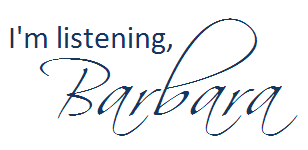




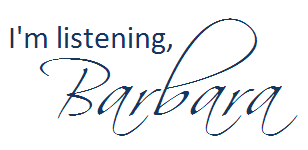

 Sign up for an appointment
Sign up for an appointment
