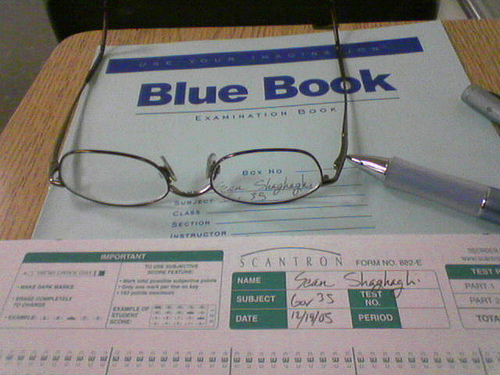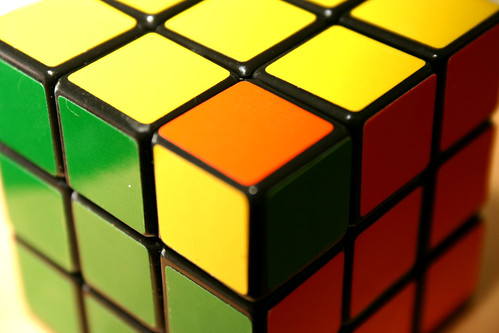[Originally posted February 24, 2010.]
[Originally posted February 24, 2010.]
In the two years that I’ve been using Twitter, I’ve tried my best to get my PR students using Twitter, too. Most of them dutifully complete their One Week of Twitter assignment, then fade away when it’s no longer a requirement. One week definitely isn’t enough time to “get Twitter,” but the classes I teach aren’t Twitter 101 classes . . . Twitter is simply a small component of the classes. And the more I make it an assignment, the less they seem to like it.
So this week, I decided to compile a list of reasons and ways PR students can get the most out of Twitter. Maybe if they (you?) see the benefits, it will encourage you to stick with it even when it’s not an assignment.
- Write a good 160-character bio. Mention in your bio that you are a PR student and which university you attend. If there’s room left, include some additional information to personalize your bio. I know a lot of PR pros who always follow students back, if they know they are students.
- Upload a profile picture. Make yourself look like a human and not a generic bot. I recommend you pick a nice square picture of yourself. When you use a rectangle, it will be cropped, and you have no control over where the crop is. Try to have a picture that looks relatively professional. And by all means, have only YOU in the photo, no significant others or pets.
- Help your followers (or potential followers) learn more about you. In your profile, share a link to your blog (if, and only if, you update it regularly) or LinkedIn profile. Newbie mistake: Adding a link to your Twitter profile. Um, the person is already AT your profile page, so it’s kinda superfluous.
- Follow PR people. I created a Twitter Starter Pack for PR Students with about 60 engaging people and organizations to follow. Read what they write. Get a feel for how tweets look.
- Reply to people. If someone says something thought provoking, send him or her a note back with an @ reply. Even if the person isn’t following you, he or she will see your message. (I tend to follow back more quickly when someone sends me an @barbaranixon to start a conversation with me.)
- Introduce yourself. Twitter isn’t like a midddle school dance. You can’t just stand around, leaning on the wall, hoping someone will “ask you to dance.” It’s okay to send tweets to PR pros. And most of them really like it when you do! Let them know you’re a PR student. You may be surprised how helpful many of them are.
- Share links to interesting information. I recommend using Bit.ly for shortening links. Bit.ly can change a URL from “http://barbaranixon.posterous.com/a-fordmustang-sandwich-bump-drafting-stopped” to “http://bit.ly/cLCgNG” — this is a huge help when you’re trying to share a long link but don’t want to use up most of your 140 characters with the URL. A bonus? When you sign up for a free Bit.ly account, you get some analytics for free, which means you can tell how many people clicked on your link.
- Ask questions. In “real life,” how do conversations work? Lots of times one person asks a question and the other person answers it. On Twitter, if you ask a question, you may be pleasantly surprised at the responses you get, both from PR pros and other followers. Tip: PR pros tend to like to offer advice to PR students.
- Connect Twitter to your cell phone. If you can access Twitter from anywhere, it’s more likely that you will use it more often. I have DMs (direct messages) come right to my Palm Pre. And I can send a SMS tweet to 40404, and it will update my Twitter profile automatically.
- Twitter isn’t Facebook. And it’s not supposed to be. Twitter is more than a series of Facebook-type status updates. If that’s what you want to do, use Facebook instead. Very few people on Twitter really care that you’re “really really tired today” or that you “just left the gym.”
And now for tip 10.5: Interested in getting more followers? Take a look at your last page of tweets on Twitter.com. Read them carefully. If you didn’t know you, would you want to follow you?
So those are my 10.5 tips. What else would you suggest?