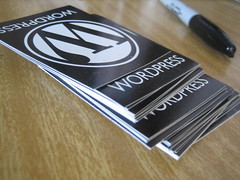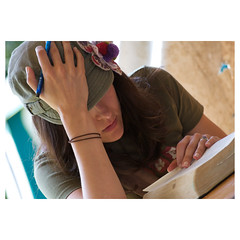In our PR Writing class, we’ll all blog about the same topic each week during the semester. Your TOWs of 300 words or longer should be posted by Sunday at midnight at the end of each week, unless otherwise notified in class. (Posts that appear past the deadline may not earn any credit, so be sure to stay on top of your blogging deadlines.)
Be sure to check to see if you receive any comments on your posts, and respond to your commenters as appropriate.
If you are unsure how to get started writing these TOWs, many times you can use this three-pronged approach:
- What did you learn?
- What surprised you?
- What do you want to know more about?
WEEK ONE
- Which types of social media do you currently participate in (such as blogging, podcasting, social networking, etc.), which platforms you use, and why/what for? [NOTE: Since you are creating your blog after after Week One, you will go back and add this post in.]
WEEK TWO
- Why are comments such an integral part of blogs? What advice would you offer on writing effective blog comments? Be sure to link to at least three sources.
WEEK THREE
- Visit Mignon Fogarty’s Grammar Girl’s website. Either read three of her blog posts or listen to three of her podcasts on areas of grammar that are troublesome to you. Write about what you learned (using the three-pronged approach above.) Remember to link back to Grammar Girl’s site.
WEEK FOUR
- What is Associated Press Style and why is it so important for public relations writers? Also, what are some of the trickier parts of using AP Style for you?
WEEK FIVE
- Imagine you are working in public relations for an organization, and you discover that someone has scraped/copied content from your organization’s blog. What approach would you take to remedy this situation?
WEEK SIX
- In our class, we use News University courses from Poynter quite frequently. But NewsU is not all that the Poynter Institute has to offer public relations practitioners and journalists. How can Poynter’s resources aid you as you begin your career? Describe and link to at least three beneficial areas in the Poynter website.
WEEK SEVEN
- Participate in a public relations or social media Twitter chat. Petya Georgieva provides a list of 13 possibilities at her Higher & Higher blog. (I highly recommend #PRStudChat, but you are free to chose from any of the 13 options.) Before you participate in the chat, be sure to read Shonali Burke’s tips for how to make the most of a Twitter chat. After the chat, briefly describe the purpose and intended audience of your chosen chat. React to your own participation in the chat using the three-pronged approach (discussed earlier in this blog post).
WEEK EIGHT
- Using the three-pronged approach described above, describe your reactions to one of the News University courses you have completed. Remember to include a hyperlink to the course, too.
WEEK NINE
- This week’s topic was inspired by Adam Vincenzini’s Be My Guest month: post something by a guest blogger. Connect with another blogger (it can, but doesn’t have to, be someone in your class) and exchange blog posts for the week. (You don’t have to write something new for the other blogger . . . share your favorite post you’ve written this semester.) In your own blog, make it really clear that the post is written by another person, and link to your guest’s blog.
WEEK TEN
- Peter Shankman started a service called HARO: Help A Reporter Out. Briefly describe (and link) to this service. As a PR practitioner, how can you and your client(s) benefit from HARO?
WEEK ELEVEN
- Address several of the following questions about infographics. What are they? How could one be useful in a story for your client? How do you go about creating one? Create one if you can, and embed it in your blog post this week.
WEEK 12
- Listen to at least one hour of PR/marketing podcasts (such as For Immediate Release, Inside PR, The Creative Career, Coming Up PR, Trafcom News or Marketing Over Coffee). Briefly summarize what you heard. Discuss how listening to PR podcasts can benefit PR students or new PR practitioners. (Optional: Also, write a short review of the podcast at iTunes.)
WEEK 13
- When individuals are asked to be guest speakers, they often must provide their own introductions, written so that someone else can introduce them to the audience. So how do you write an engaging introduction? (TIP: Lisa B. Marshall, The Public Speaker, may have some advice for you on her website.)
WEEK 14
- What advice would you offer PR students who are new to blogging? Come up with your own Top 10 list.