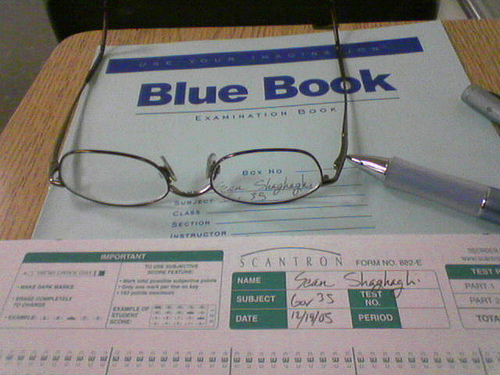As our semester begins at Georgia Southern, students are asking me questions via e-mail about our online classes. Rather than responding individually (so only one student can benefit), I’ve created a list of FAQs so that all can benefit.
As our semester begins at Georgia Southern, students are asking me questions via e-mail about our online classes. Rather than responding individually (so only one student can benefit), I’ve created a list of FAQs so that all can benefit.
1. How do I find out when things are due? (And will you make us a calendar for all the due dates?)
The quickest, easiest way to find out due dates for assignments is to look at the Calendar feature in GeorgiaVIEW. You can also find due dates for Assignments on the Assignments tab and RATS/quizzes on the Assessments tab. [NOTE: Blog posts are the exception. Weekly blog posts are due in most classes, and they will not appear on the GeorgiaVIEW Calendar.]
2. Why do we need a headset/mic? What kind should we buy?
For the times that we’re meeting online at the same time (synchronously), you will need to be able to hear what I am saying and occasionally respond by voice. You can find inexpensive ones at Amazon, OfficeMax or Walmart.
3. What’s expected in our blogs?
See the post I’ve written about blog content for your specific course:
4. I will be out of town for a week. Will that impact my grade in this course?
Since our class is online, your engagement and participation will be evaluated by your continuous completion of assignments and blog posts. If you are out of town, just be sure that you are keeping up with due dates.
5. What’s the “Public Relations Matters” section on our GeorgiaVIEW home page for?
At the bottom of each page for our course in GeorgiaVIEW there is a section titled “Public Relations Matters.” What you will see there is an RSS feed of the last four blog posts that you find here on my blog. It’s just a quick and easy way for you to see what’s new on my blog.
6. When will we be meeting synchronously (online at the same time)?
The best answer I can give you for this is “on occasion.” Since we did not have a course time assigned in WINGS, it’s nearly impossible for us to find a time to meet at the same time. So what I will be doing is informing you when I will be online providing you information related to our course. If you can make it to GeorgiaVIEW/Wimba at that time, please do so. If you cannot (due to other courses or work), you’ll have the opportunity to view the “archive” (replay) of the session at a later time. When I schedule a synchronous session, I will always send a meeting notice to you via Google Calendar. Please either accept or decline the notice so I can know who will attend.
7. Can I use my Gmail (or other account) instead of my Georgia Southern account for e-mail?
For consistency and reliability, GeorgiaSouthern requires faculty members to use our university-provided e-mail accounts for communicating with students. What you may want to do is set up your Gmail to automatically fetch your GSU e-mail, so you’ll only have one place to look. (That’s what I do.)
8. How often should I check my e-mail?
Check your e-mail at least once a day, preferably more. For our class, I will not send you a same-day assignment; I don’t think that’s fair. But I do send occasional reminders or clarifications that could help you with assignments you are working on. I also typically will send a tweet (on Twitter) letting you know to check your e-mail.
9. How will you do your office hours?
You’ll be able to find me in a Wimba Live Classroom (found on your class’ GeorgiaVIEW home page) quite often throughout the week. My office hours are held in the room labeled Virtual Office for Prof. Nixon’s Virtual Office. When I am in there, you can ask questions via chat, audio or audio & video; I can respond using the same methods. Remind me which class you are in when you stop by my virtual office.
10. My other professors haven’t used GeorgiaVIEW as much as you are using it. Can you show me how to use it?
GeorgiaSouthern has created several tutorials on using GeorgiaVIEW. Spend some time reviewing these tutorials; it will be worth the time you invest. I also created a short overview of how I use it. It’s best to ask another classmate first, then come to me if you have further questions on GeorgiaVIEW.
Do you have other questions?



 Thanks to Ragan’s PR Daily, I learned about Danny Brown’s post from last weekend titled “52 Cool Facts About Social Media.” Here are a few of the facts that I found most interesting. I encourage to visit Danny’s blog and read the remainder of the list he created.
Thanks to Ragan’s PR Daily, I learned about Danny Brown’s post from last weekend titled “52 Cool Facts About Social Media.” Here are a few of the facts that I found most interesting. I encourage to visit Danny’s blog and read the remainder of the list he created.



 As our semester begins at Georgia Southern, students are asking me questions via e-mail about our online classes. Rather than responding individually (so only one student can benefit), I’ve created a list of FAQs so that all can benefit.
As our semester begins at Georgia Southern, students are asking me questions via e-mail about our online classes. Rather than responding individually (so only one student can benefit), I’ve created a list of FAQs so that all can benefit.