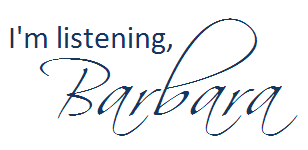Though I love getting feedback from all sorts of people, this short survey is designed specifically for students in my public relations courses this spring. I will share the results on my blog by the end of April.
Soon-To-Be PR Grads Get LinkedIn
[Updated from a blog post from February 2010]
As PR students are nearing the end of their college careers and beginning their job searches, one of the most powerful online tools for them is the business networking site LinkedIn. Creating a profile in LinkedIn is a requirement in my Communication Seminar class and is recommended for ALL my PR students.
What’s LinkedIn? In the site’s own words,
“Your professional network of trusted contacts gives you an advantage in your career, and is one of your most valuable assets. LinkedIn exists to help you make better use of your professional network and help the people you trust in return. Our mission is to connect the world’s professionals to make them more productive and successful. We believe that in a global connected economy, your success as a professional and your competitiveness as a company depends upon faster access to insight and resources you can trust.”
So far, I’ve used LinkedIn to:
- research companies we are discussing in class
- ask questions of other public relations professionals
- connect with colleagues from previous jobs
- write recommendations for current and former colleagues
- find guest speakers for classes
- share my professional background with students who only know me as a professor
LinkedIn provides some helpful advice for college students. In summary, the advice is:
I’ve embedded the Get Started video below. You can find the rest of them via the links above.
Also, soon-to-be grads should take a look at the following:
- Chris Brogan’s 19-page eBook “Using the Social Web to Find Work.” (Though it was written more than a year ago, much of the advice still holds true.) Visit Chris’ site and scroll down to his fifth paragraph for the PDF. (I chose not to link to it directly because I want you to visit his site first. ) Chris includes many, many tips on using LinkedIn and other sites.
- Gini Dietrich’s blog post “Using Social Media to Find a Job.” Be sure to read the comments in addition to the post itself.
When you set up your profile in LinkedIn, consider also doing the following:
- Create a custom URL for your profile to make it easier for people to find you (and because it will look nicer on your resume)
- Include a good headshot photo of yourself, looking as professional as possible. No pictures where you can see that you cropped out (most of) the person next to you.
- Add Applications to LinkedIn, such as a feed from your blog or SlideShare. Only add Twitter if 100% of your tweets are ones that you’d want a potential employer to read.
How do YOU use LinkedIn? How have you benefitted from it? Please share your thoughts as a comment below.
Social Media Strategy & Mini-Campaign
 SPC 4350 & COMM 4633
SPC 4350 & COMM 4633
If you chose to have a client in this class, for your final project, you will analyze your client’s organization from a social media perspective and create a mini-campaign for it.
This project is worth a total of 500 points of the 1000 available; the written portion is worth 400, and the class presentation is worth 100.
Social Media Strategy: Use the POST process from Groundswell to guide you as you create a social media strategy for your organization. This should be a general strategy that will carry your organization through several campaigns or projects over the course of the next year. Part of this strategy will also include creating a social media policy for the employees of your organization, or critiquing the existing policy if there is one in place.
- Background
- An overview of your organization and what it does
- A brief history or timeline of your organization
- Based on Grunig & Hunt’s models of PR, which model is your organization using? Provide examples.
- People
- Assess the social activities of your client’s customers. (What sites do they currently use? Why do they choose these sites?)
- Objectives
- Decide what you want to accomplish via social media
- Be specific. Use SMART objectives, ones that are specific, measurable, attainable, relevant and time-bound.
- Strategy
- Plan for how relationships with your customers will change
- Technology
- Decide which social tools you will use (a Facebook page, a Groupon coupon, specials for FourSquare mayors, etc.). Explain why you chose each tool. (For this portion of the project, you do not need to provide samples.)
- Social Media Policy
- If the client already has a social media policy, critique it and make recommendations for changes. (If you have no changes recommended, explain why you believe the policy is a good one as is.)
- If the client does not already have a social media policy, use the Policy Tool for Social Media, create a draft of one to review with your client. (For the purposes of this class project, you do not have to review the draft with the client.)
Mini-Campaign:
- Develop & conduct a mini-campaign (using social media) for your organization. For this mini-campaign, use the standard RACE model:
- Research
- Action
- Communication
- Evaluation
- Include a budget.
- Include samples of all the types of social media that you plan to use. For example, if you are recommending that your client has a podcast, provide at least one complete episode, along with a description of upcoming episodes. If you recommend a Groupon coupon, provide the image(s) and text make up the coupon. If you recommend a Facebook page, mock up a page.
- Some of the information in your mini-campaign may overlap with your Social Media Strategy. This is to be expected, as you will create the campaign based on the strategy.
A College Student’s Guide to Getting Started with Twitter

During Week Seven of our Spring Semester, I have the opportunity to attend the Social Fresh Conference in Tampa. (Thank you, HubSpot, for the free ticket that I won!)
So instead of class on Monday/Tuesday, spend some time learning on your own about using Twitter. Here are a few ways to learn. We’ll talk more about Twitter either right before or right after Spring Break (depending on which class you are in). Be sure to follow the directions in Step 4 so you “take attendance” for the class; you can send the required tweet/message anytime before midnight on Tuesday.
Step 1: Watch
If you haven’t seen it already, watch Twitter in Plain English, made by the folks at Common Craft:
Step 2: Watch
Then watch the Inbound Marketing University webinar titled “Twitter for Business,” led by Laura Fitton (@pistachio on Twitter) OR “Twitter for Business” led by Paul Gillin (@pgillin on Twitter). You don’t have to watch both, unless you’d really like to see two different perspectives on using Twitter.
Twitter for Business from Paul Gillin on Vimeo.
Step 3: Read
Read my post 10.5 Ways for PR Students to Get the Most Out of Twitter.
Step 4: Subscribe
Set Up Your Twitter Account
- Go to Twitter. Click Get Started, and sign up. I prefer it if you use some version of your first and last name as your Twitter ID. (Avoid putting numbers in your Twitter ID, or you may appear like a spammer.)
- Upload a photo or avatar.
- Write a brief (160-character or fewer) bio. It’s good to mention that you’re a PR student. Consider mentioning your university.
- Send a tweet saying “I’m a student in @barbaranixon’s #COMM2322 /#COMM4333 / #COMM4633 /#SPC4350 class”. (Use the correct number for your class.) Be sure to include the #xxx1234 indicator, with no spaces between the hashtag (#), letters and numbers. It is by you sending this tweet that I will “take attendance” on Monday/Tuesday.
Step 5: Follow
Follow the people I recommend in my Starter Pack for PR Students list: — at least for the duration of this semester. I will also create lists for students in each of my classes (but I cannot do this until I have all your Twitter IDs.)
Additional Information
- If you already have a Twitter account that you use primarily for social (not educational or professional) reasons, you may wish to create a fresh, new account for this class and professional reasons.
- Review my tips on Choosing Whom to Follow on Twitter: My Strategy.
- Review Prof. Sam Bradley’s College Student’s Guide: Twitter 101.
- Review The Anatomy of a Tweet: What Do All Those Symbols Mean?
- I find using the web interface for Twitter to be clunky. I prefer using TweetDeck, a free Adobe Air app that works great on PCs and Macs. TweetDeck makes it really easy to send URLs via Twitter, as it automatically shortens them for you.
- I’ll occasionally post information on Twitter and use the hashtag for your class (#COMM2322, #COMM4333, #COMM4633 or #SPC4350).By using this hashtag, I’m indicating that I want students in this class to pay special attention to the tweet.
- If you’d like to publicize your blog posts via Twitter, you can it automatically in WordPress.
If you’re a college student, especially a college student majoring in public relations, I’d love to hear how you have benefitted by using Twitter.
Social Media Resume Assignment :: COMM 4633 and SPC 4350

One of the ways college grads are helping to market themselves is through creating a social media resume. Dan Schwabel shares some excellent advice on social media resumes in a blog post at Mashable.
Using a free online site like Wix, Weebly, VisualCV, Google Sites or a new WordPress blog, create a social media resume for yourself.
At a minimum, include/embed the following:
- At least two SlideShare or Prezi presentations you have created (one can be the Trade Book Review you did for this class)
- One podcast you created, either alone or as part of a team (it can be the one you did for this class)
- Three work samples (such as PDFs of news releases, brochures, newsletters, ads, etc.) — NOTE: If you have no client work yet, then substitute in at least two items from the Optional list below
- Hyperlinks to at least three of your favorite blog posts that you have written (to highlight your writing skills in digital media)
- A hyperlink to your LinkedIn profile (see my LinkedIn tips)
Optional items to enhance your social media resume include:
- A selection of photos you have taken, to show your photography skills. (You may wish to put these in a slideshow format using Picasa or PPT/ SlideShare.)
- Links to client work you have produced
- Links to the social bookmarks you have created
- Links to Facebook fan pages or groups that you have created and maintain
- A Wordle of key words that describe you
- The “Viral” Video you created for this class (if you chose to do one), or another video you have created
- A social media monitoring report that you have created (to show your social media research skills)
- A short video in which you introduce yourself to potential employers
- A link to your Twitter stream (but only if it’s 100% appropriate for a potential employer to view)
Social Media Paper :: COMM 4633 and SPC 4350
For those students in Social Media for PR who choose not to complete a “Viral” Video as part of a team, there is another option. You can write a short paper on an aspect of social media in public relations. Topics for your paper could include virtually anything we’ve read about as part of our course; look through A Survival Guide to Social Media and Web 2.0 Optimization: Strategies, Tactics, and Tools for Succeeding in the Social Web or Groundswell: Winning in a world transformed by social technologies for ideas. Consider what’s most interesting to you or what you are most passionate about. Even consider what’s most confusing about social media. You could write a case study or a literature review, if you wish, as your paper.
Guidelines
- Use APA Style (preferably 6th edition)
- Five to seven pages, not including Title Page, Abstract & Works Cited
- Eight to ten sources, including at least two peer-reviewed sources. Peer-reviewed sources include: Journal of Public Relations Research , Public Relations Journal, Public Relations Quarterly or Public Relations Review
Podcast Assignment :: COMM 4633 and SPC 4350

Plan, record, edit and create a 5-10 minute podcast about some aspect of the topic of public relations. Students will work either alone or in self-selected teams of two to three each.
If you are working alone, you just need to create this one podcast. If you are working as part of a team, create this one podcast AND provide a plan for creating at least four more podcasts; you’ll only record/create this one, however, for the assignment.
Podcasting Tips
- Keep the podcast conversational. Use an outline of talking points; do not read from a script. Talk to the audience as “you” – as if you’re having a one-on-one conversation.
- Establish a regular structure for your podcasts.
- Unless you can edit your mistakes without the listener noticing, record your podcast in one take.
- Show your own interest in the topic through your tone and by explaining why the content matters.
- See Tiffany Gallicano’s additional tips that she provided to her University of Oregon students.
Structure
- Introduction elements (in various order):
- Theme music
- The show’s name (include show number and date for subscribers)
- The host’s name
- Sponsors (if applicable)
- Body of podcast
- Create your own content. (You may wish to use one of your Topics of the Week or PR Connections as a starting point for ideas.)
- OR, interview a PR professional
- Potential close:
- Respond to listeners’ questions and comments
- Theme music
- The show’s name
- The host’s name
- Next show
- Special thanks
- Farewell
Show Notes
Show notes are like a table of contents & credit for the podcast. Use them to tell listeners what you’re covering and provide time codes so that listeners can jump to a particular section. Show notes also help people find you on search engines. Also, for this assignment, the show notes are how I will know which role each team member performed. Donna Pappacosts provides tips on creating show notes.
NOTE: Many, many thanks to Tiffany Gallicano at University of Oregon, who gave me permission to use her assignment for my class. I have made only minor tweaks to her original assignment (which appears at her The PR Post blog.)
“Viral” Video Assignment :: COMM 4633 and SPC 4350
Objectives
Plan, shoot, edit and create a short video with the potential to “go viral” about the topic of public relations. The client for this project is your Comm Dept (unless otherwise cleared with me), and the video will serve as a recruitment tool for the client. Students will work in self-selected teams of two to four each. Each member in the team receives the same grade earned for the video.
Students choosing not to do a “Viral” Video have the option of writing a traditional paper on some aspect of social media including, but not limited to, viral videos.
Technical Notes
- Use a Flip video camera or something similar. (You *may* be able to use the video from your digital camera or phone. Send me a sample if you question whether the quality is high enough.)
- Length must be between 1-4 minutes (no more, no less)
- Obscene material prohibited – push the envelope but keep in mind the public relations purpose of video
- Prominently mention/show the client so viewers know what the video is about if unfamiliar with the client
- Credits somewhere in the video (preferably at the end) must list all the names of the team members
- Any music or material used must be done so legally (permission from artist) – provide credit for work used
o Review Creative Commons licenses on images on Flickr or other image sites
o Find music at http://is.gd/fqao, http://www.jamendo.com/en/ and http://www.podsafeaudio.com/ - Write a short description and provide key words to accompany video when it goes on YouTube
Tips
- Understand the audience – inside jokes are good, but not so much if it leaves majority out
- Be informational while entertaining, consider a humorous or musical approach
- Use other videos as inspiration, but do not completely copy content or concept
- Save and back-up all project files often
Sample Viral Videos
There is no “right way” to do this project. Be creative. Do it well.
Popular viral videos can inspire (not copy):
- Motrin Moms ad
- Dear Gossip Girl
- UNC Chapel Hill Library Flash Mob
- Clarkson University rap
- Georgia Tech YouTube rap
- Snellebrate UGA rap about Snelling
- Go Green Alliance campaigns teams’ videos
- Navy flight squadron Sun Kings sing Hey Ya
- Dove “Evolution” campaign
- Smirnoff tea party and response Green tea party
Bonus Opportunity
Each video will be posted on a YouTube channel. There will also a class competition, with the winners determined on the last day of class. The video that receives the most views on YouTube by the last day of class will get +2 points of adjustment to the viral video project grade. The video in second place with the second most number of views will get a +1 point adjustment to the viral video project grade.
NOTE: Many, many thanks to Kaye Sweetser at University of Georgia, who gave me permission to use her assignment for my class. I have made only minor tweaks to her original assignment (which appears at her So This is Mass Communication? blog.)
COMM 4633 Social Media for PR and Journalism Student Blogs, Spring 2011
Students in my COMM 4633 Social Media for PR and Journalism class have started blogging. They will be adding to their blogs weekly throughout the Spring semester.
If you are a student in this class and your name does not show up on this list, please be sure you have at least one post on your blog, then complete this Google Form; it’s a manual process to build the blogroll, so your name will not show up immediately.
Using Compfight to Find Images for Your Blog
Here’s a quick tutorial on how to find images to use in your blog posts (using Compfight and Flickr), insert the images, and — most importantly — give proper credit to the creator of the image.