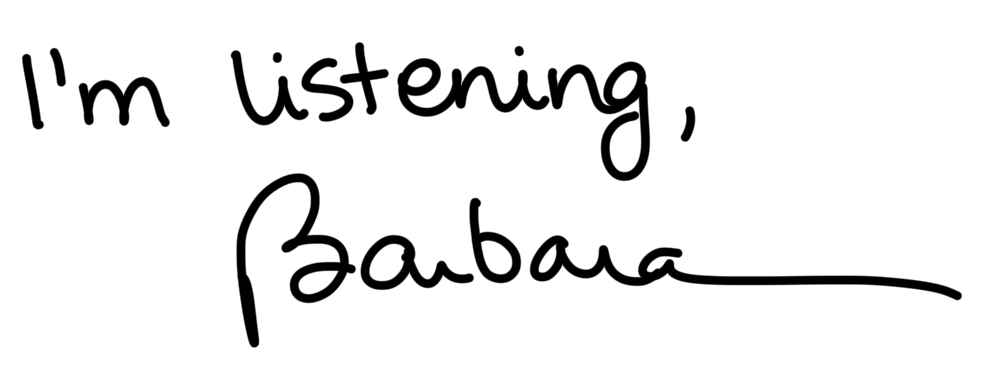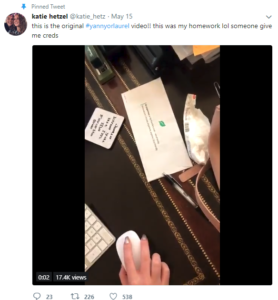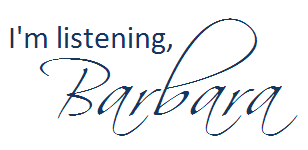Let’s be honest—leading a class discussion can feel way more intimidating than just giving a presentation. With a presentation, you talk, your classmates (hopefully) listen, and that’s that. But a discussion? You’re expected to get people talking, keep it on track and make sure it’s meaningful. No pressure, right? Especially when the discussion is via Teams rather than in person?
If this sounds like you, don’t worry—you’re not alone. Here are 10 friendly, practical tips to help you lead your case study discussion with confidence, even if it’s your first time.
1. Actually read (and think about) the case
Don’t just skim. Read it like you’re trying to explain it to someone else. As you read, ask yourself:
- What’s the main issue here?
- Why does this case matter?
- What do I think about it?
Write down two or three things that stood out to you personally—you’ll use those later.
2. Plan four or five solid discussion questions in advance
Your questions should go deeper than “What happened in the case?” Instead, ask things like:
- What would YOU have done in this situation?
- How does this apply to real life?
- What ethical dilemmas are at play?
- Make sure at least one question is open-ended and encourages multiple opinions.
3. Warm up your group
Start with something easy to get people talking. One great way—especially for online classes—is to send classmates into breakout rooms for two minutes right at the start. Ask them to share one takeaway from the case study. When everyone comes back, invite a few volunteers to share what came up. This gives quieter classmates a chance to talk in a smaller setting first and usually leads to better whole-group conversation.
You can also start with a quick poll or simple yes/no question related to the case. Just break the ice.
4. Give a short (one minute) summary—but don’t reteach the whole thing
Assume most people have done the reading (fingers crossed). Give a quick overview to refresh their memory, then get to the questions fast. You’re not giving a presentation—you’re guiding a conversation.
5. Let silence be your friend
When you ask a question, count to at least seven in your head before jumping in to fill the silence. People need time to think. Don’t panic if no one talks right away—it doesn’t mean you’re failing.
6. Be ready with follow-ups
If you get blank stares, try follow-up prompts like:
- “What makes you say that?”
- “Do you agree or see it differently?”
- “Would that approach work in a different situation?”
These little nudges can spark more conversation without putting anyone on the spot.
7. Use names (gently!)
If someone made a good point earlier, bring them back in:
- “Taylor, you mentioned this earlier—can you say more about that?”
This shows you’re listening and encourages more back-and-forth.
8. Notice who’s quiet and invite them in (without pressure)
If a few voices are dominating and others are silent, you can say:
- “I’d love to hear from someone we haven’t heard yet—any new perspectives?”
OR - “No pressure, but if anyone else has a thought, feel free to jump in.”
You’re opening the door without calling anyone out.
9. Watch the clock and pace yourself
You’ve got about 20 minutes. That’s enough time for maybe four questions max, especially if the convo is flowing. Keep an eye on the time so you’re not rushing the last few minutes.
10. Wrap it up with a quick takeaway
Don’t just say “Okay, time’s up.” End with a one-minute summary or closing question like:
- “What’s one big idea you’re taking from this case?”
- “How might this show up in your future work?”
It helps everyone walk away with something solid—even if the discussion had some awkward silences.
Bonus: What to do if no one’s talking ?
Let’s be real—it happens. If your group is extra quiet, try these:
- Use breakout rooms early (see Tip #3) to get people comfortable
- Ask for reactions in the chat
- Be honest: “This case has a lot going on. What part felt confusing or unclear?”
Sometimes naming the awkwardness helps people move past it.
Final thought:
You’re not expected to be perfect. Leading a discussion is a skill, and the only way to get better is to try it. If your group doesn’t light up right away, that’s okay. You’re learning, and so are they.
Now go get that conversation going.
What additional tips would you add?