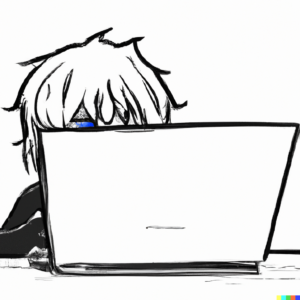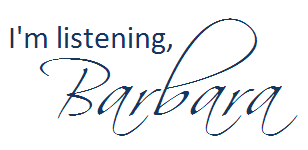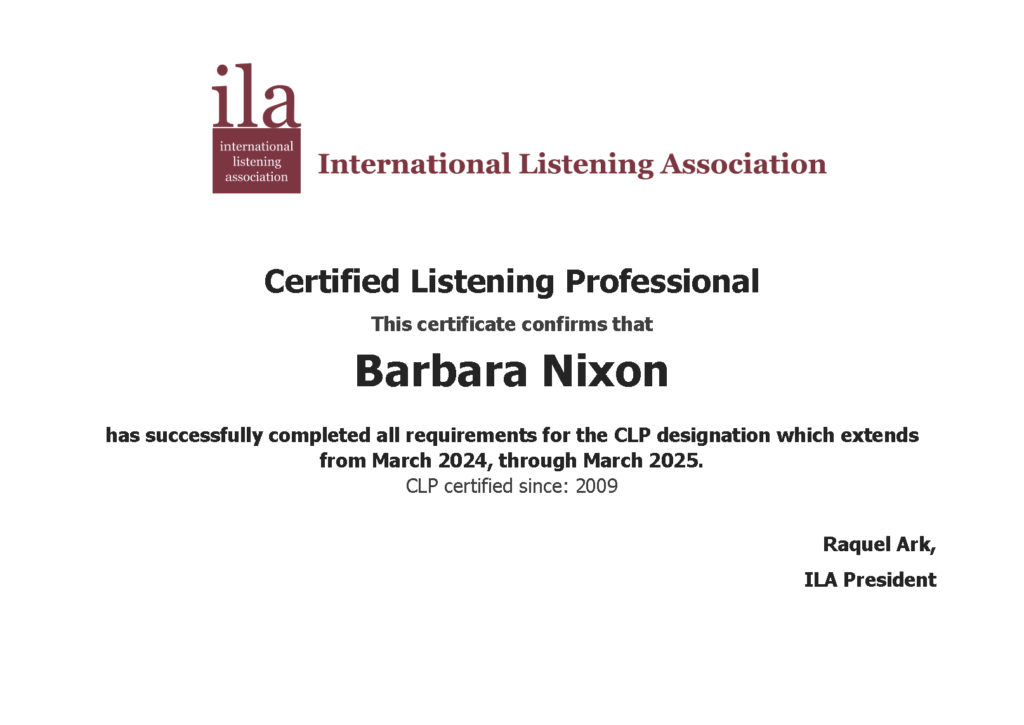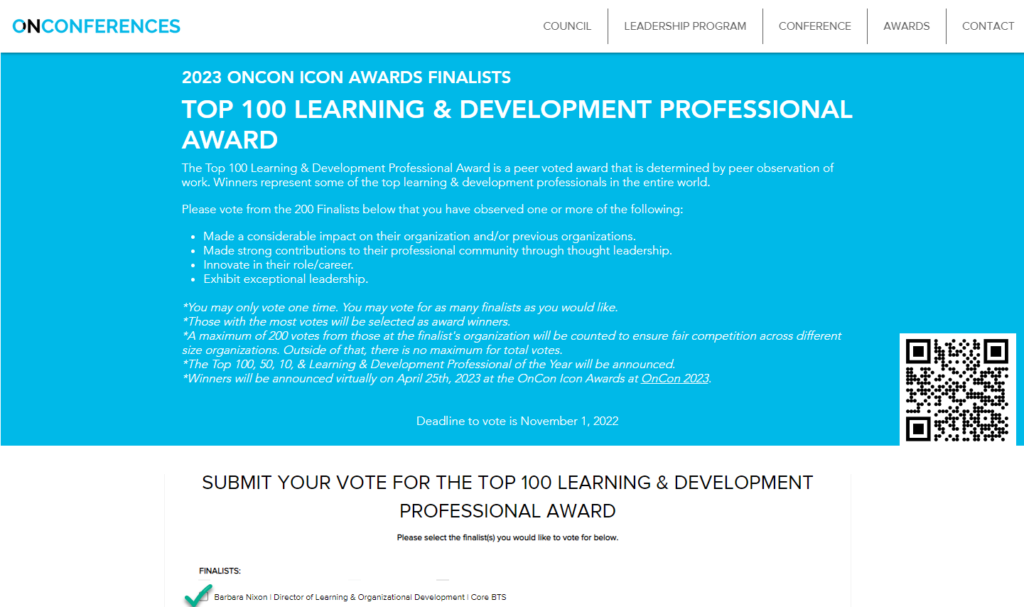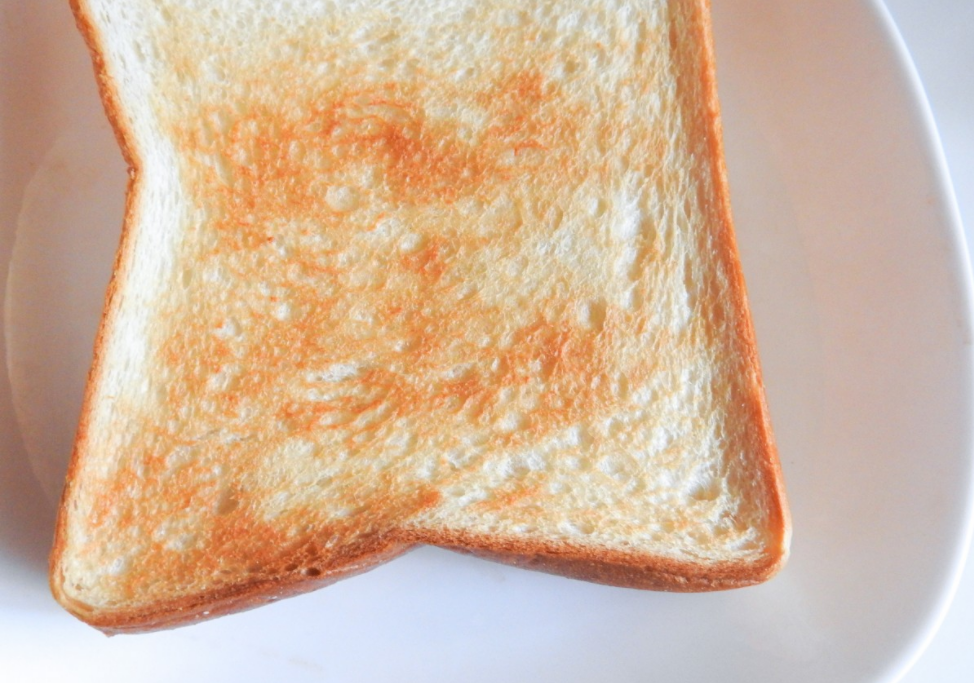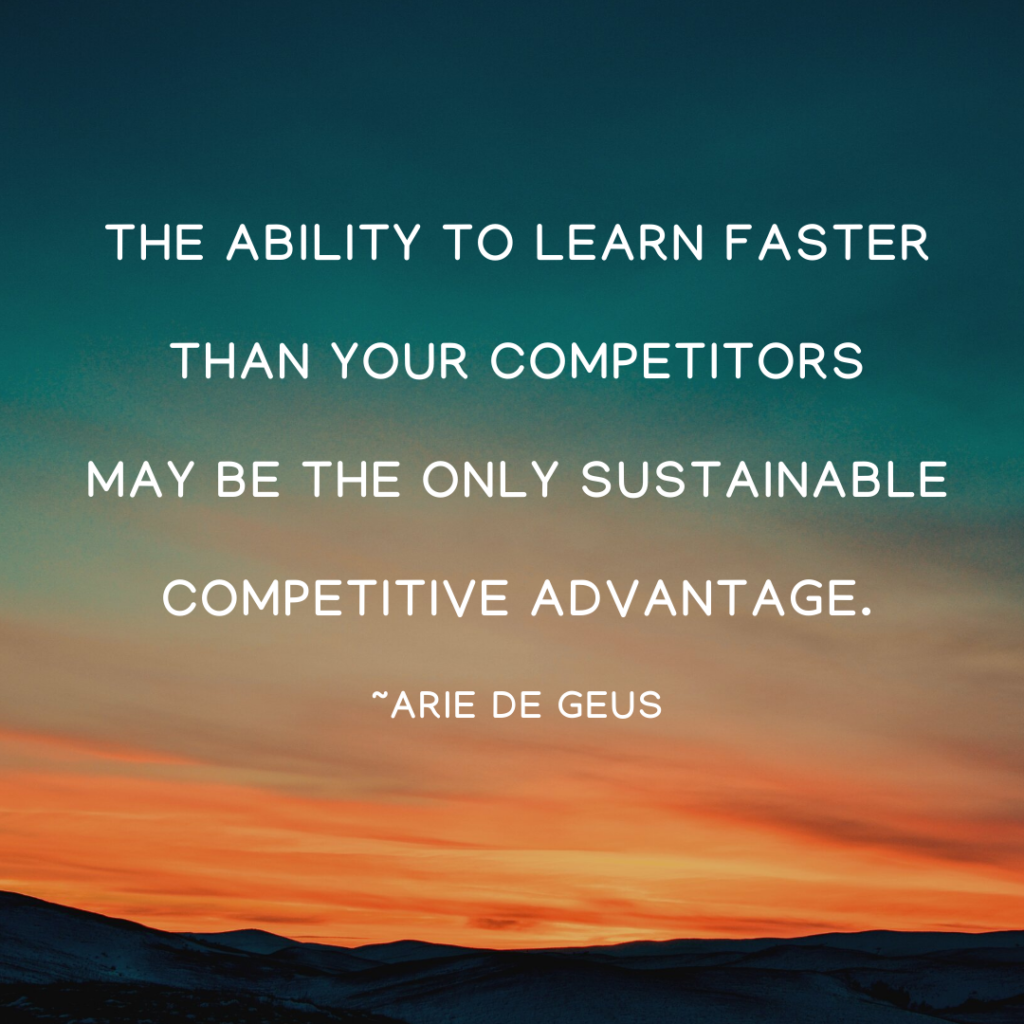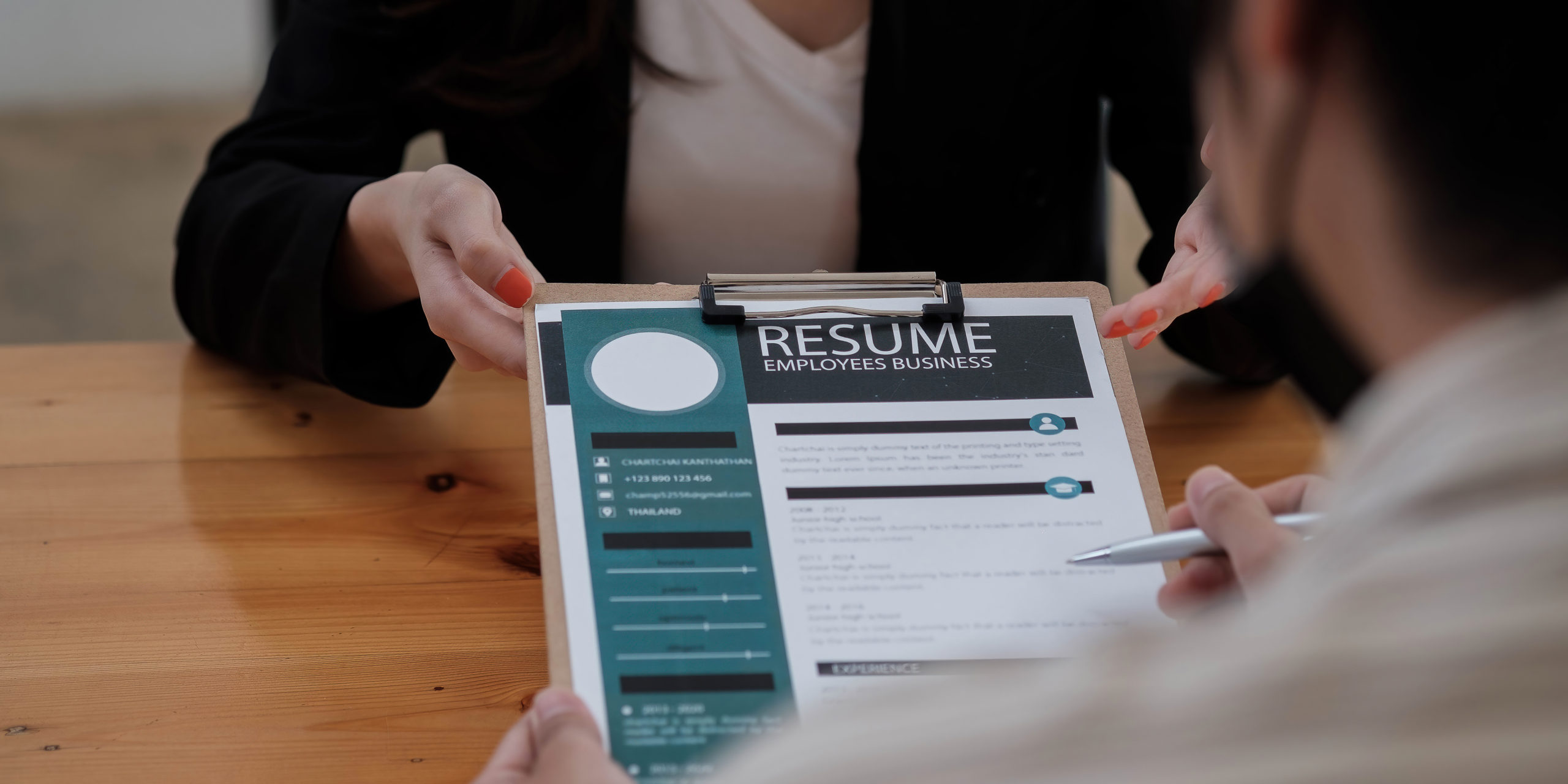Below is a list of simple, everyday adages, bromides and proverbs that have been rewritten in inflated, jargonized English.
Your task is to translate each pompous pronouncement back to its original form. For example, “The policy of being sapient is injudicious where the opposite condition confers felicity” becomes “When ignorance is bliss, ’tis folly to be wise.”
- Gramineous organisms are perpetually more verdant when located on an adjacent surface.
- Surveillance should precede saltation.
- Under no circumstances should one compute the quantity of his or her barnyard fowl previous to their incubation.
- A feathered biped in the terminal part of the arm equals in value a pair of such creatures in densely branched shrubbery.
- Pulchritude reposes within the optic parameters of the perceiver.
- Persons deficient in judgment hasten to undertake that for which winged celestials hesitate to assume responsibility.
- Individuals who make their abode in vitreous edifices would be advised to refrain from catapulting petrous projectiles.
- Early entry into a somnolent condition succeeded by rapid entry into a scheduled plan of activities will maximize salubrious conditions, remunerative gains and sapience.
- Where there are visible emissions from carbonaceous materials, there exists conflagration.
- A plethora of individuals with expertise in culinary techniques vitiates the potable concoction.
The answers to this quiz will be posted later this week, after my J452 class at the University of Oregon has a chance to translate them.
NOTE: My dad typed up this list and mailed it to me in the early 1980s when I was in college at Auburn University. I am unsure of the original source.