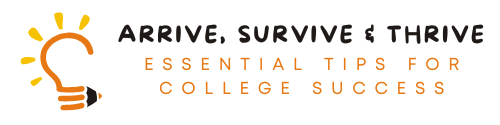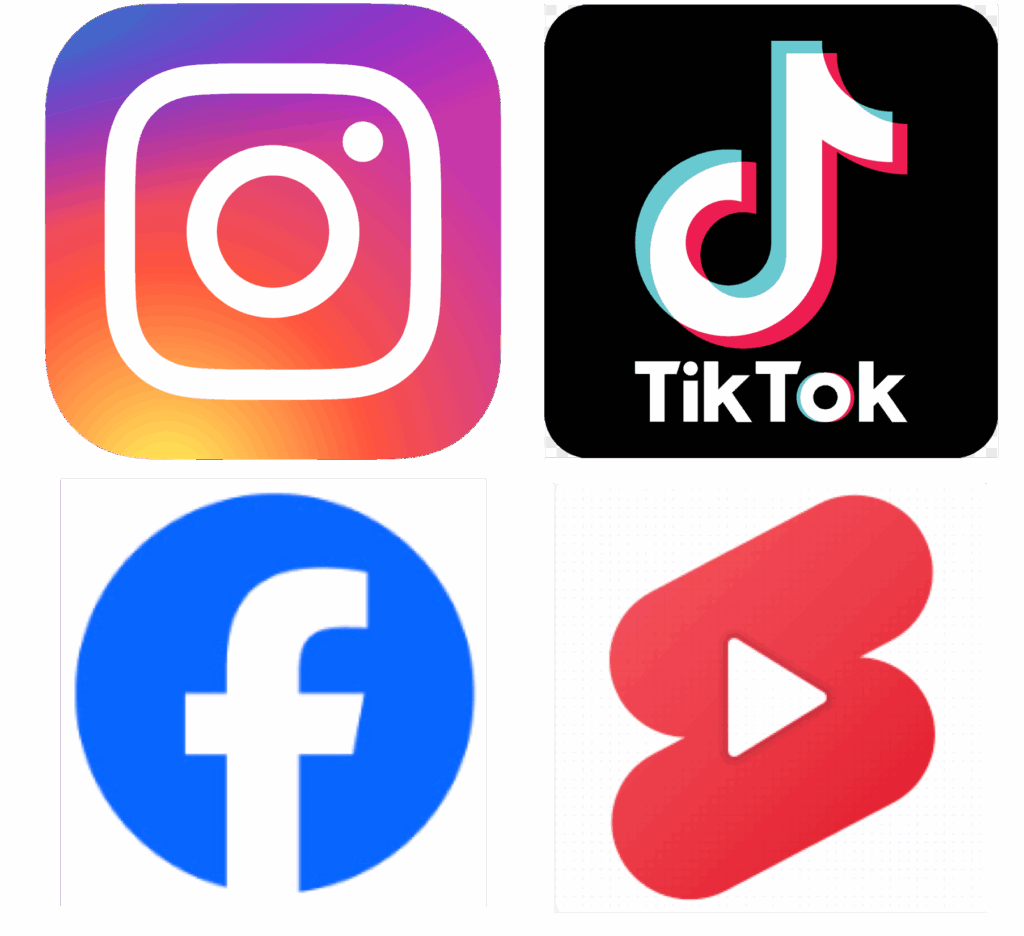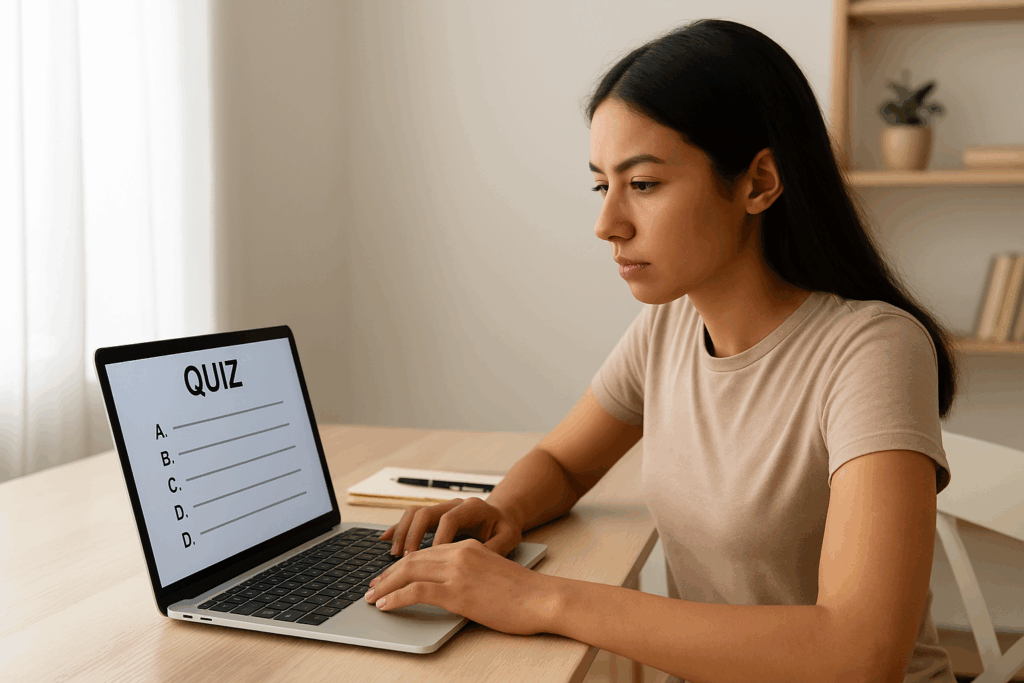
When you hear the word “proctor,” you probably don’t get excited. Maybe it makes you think of someone hovering behind you while you take a test, watching your every move. And yes, using ProctorU — an online proctoring service — can feel intimidating at first. But here’s the thing: ProctorU isn’t your enemy. In fact, it’s here to help you.
Let’s talk about why ProctorU is actually a good thing for you as a student.
1. It Levels the Playing Field
Have you ever sat in a class where you studied hard for a quiz, only to hear later that someone else found a “shortcut”? Cheating is frustrating because it puts honest students at a disadvantage.
With ProctorU, that’s not the case. Everyone is held to the same standard. When you log in to take a quiz or an exam, you can feel confident knowing that your effort counts. No one else is getting an unfair advantage. That’s a big deal — it means your grade really reflects your knowledge, not someone else’s shortcuts.
2. It Protects Your Academic Integrity
Think of ProctorU as a shield for your academic reputation. One of the most valuable things you’ll take away from college is your integrity. When employers or grad schools look at your transcript, they want to trust that the grades you earned represent your own work.
Using ProctorU helps guarantee that. You’re showing your professors, your school, and ultimately yourself that your work is honest. It’s proof that you did things the right way. That matters not just now, but years from now when your degree is part of your professional identity.
3. It’s Just Like Taking a Quiz in a Classroom
If you’ve ever taken a test in a lecture hall, you’ve already experienced the same concept as ProctorU. Instructors walk around the room, making sure students aren’t whispering answers or sneaking notes. ProctorU is simply the digital version of that.
Yes, it feels different at first. You’re on your laptop at home instead of sitting in a classroom. But the principle is the same: a fair, distraction-free environment where everyone is accountable. If anything, you might find it less stressful — no shuffling papers, no coughing in the background, just you and your screen.
4. It Helps You Stay Focused
Believe it or not, having a proctor (even a virtual one) can actually help you focus. When you know that your test environment is being monitored, you’re less likely to get distracted by your phone or wander into “just five minutes” of social media scrolling.
Instead, you’re locked in, focused on the task at hand. That extra accountability can actually improve how you perform because you’re giving your full attention to the quiz.
5. It Prepares You for the Real World
In many professional fields, assessments, certifications, and even some job interviews are proctored online. ProctorU is practice for that. You’re learning how to set up your space, follow clear rules, and demonstrate your knowledge under fair conditions.
Rather than thinking of it as a hassle, consider it training for what’s to come. The ability to perform honestly under pressure is a skill that will serve you long after you graduate.
Final Thoughts
At first, ProctorU might feel like “Big Brother” is watching. But once you understand what it’s really about, it makes sense. It’s not about catching people doing the wrong thing. It’s about making sure everyone has the same fair shot and that the work you put in actually matters.
So next time you log in to take a quiz or exam with ProctorU, think of it the same way you’d think of walking into a classroom test: it’s your chance to show what you know. And when you walk away, you can feel good knowing that your grade is truly yours.
What are YOUR thoughts on using something like ProctorU? Do you have tips to share?
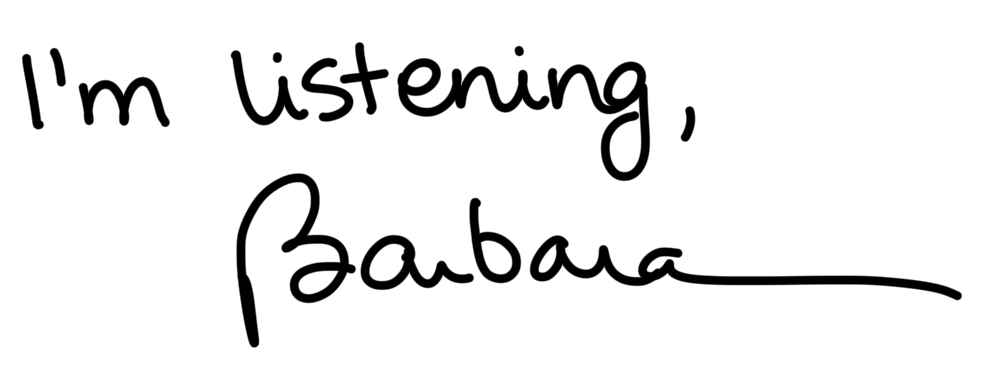
(Image created with the assistance of ChatGPT 5.)