
Working on a team project can be a lot of fun, but it can also be challenging. One of the biggest challenges is keeping everyone organized and on the same page. That’s where Google Drive comes in.
Google Drive is a free online storage and collaboration tool that can be a lifesaver for team projects. It allows you to create shared folders and files, which means that everyone on your team can access and edit the same documents, spreadsheets, and presentations. Plus, Google Drive keeps track of all changes made to files, so you can easily revert to a previous version if necessary.
Here are some tips for using Google Drive to organize your college public relations team project:
- Create a shared folder for your project. This will be your central hub for all of your project files.
- Create a subfolder structure within the shared folder to organize your files. For example, you might have subfolders for different types of files (e.g., press releases, media kits, social media posts), different team members, or different clients.
- Share the folder with your team members. You can choose to give them full edit access or view-only access, depending on their needs.
- Encourage your team members to use Google Drive to create and edit all of the project files. This will make it easy to keep track of all of the changes and to ensure that everyone is working on the latest version of each file.
- Use Google Drive’s real-time collaboration features to work on files together. This can help to speed up the workflow and to improve communication among team members.
Here are some additional tips for using Google Drive to organize your college public relations team project:
- Use descriptive file names. This will make it easy for you and your team members to find the files you need.
- Use tags to organize your files. Tags are labels that you can apply to files to make them easier to find. For example, you might tag a file with the name of the client, the type of project, or the deadline.
- Use Google Drive’s search feature to find files quickly and easily. You can search by file name, tag, or keyword.
- Use Google Drive’s commenting feature to leave feedback on files. This can help to improve communication among team members and to ensure that everyone is on the same page.
- Use Google Drive to create a shared calendar for your team. This will help you to keep track of important deadlines and to schedule meetings and events.
- Use Google Drive to create a shared contact list for your team. This will make it easy for everyone to access the contact information for clients, journalists, and other stakeholders.
- Use Google Drive to create a shared resource library for your team. This could include templates for press releases, media alerts, and social media posts, as well as research reports and other relevant documents.
By following these tips, you can use Google Drive to organize your team project and to share resources, which will help you to set yourself up for success in your college public relations course.
And remember, Google Drive is your friend! It’s there to help you make your life easier, so don’t be afraid to use it to its full potential.
What tips on using Google Drive for team projects do you have? Please share them in the comments.
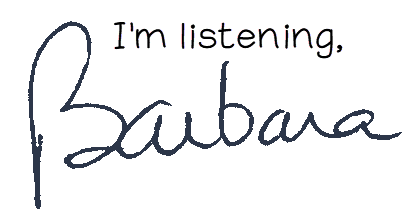
The framework of this article was inspired by Google Bard.

