Ever wanted to email your professor but didn’t know how to hit the right note? Fear not! Here’s a quick guide to help you sound like a pro!

1. Your Email Address Matters: Be sure to use your official university email with your name in it! It’s like your virtual business card and helps your email land safely in your professor’s inbox. (Plus, if you use a personal email address, your name might not match what shows in the course roster, which will likely cause a delay in the response.)
2. Say ‘Hi’ Like You Mean It: Start with a cheerful “Hello Professor [Last Name]” or “Dear Dr. [Last Name].” It’s friendly but still shows respect.
3. Don’t Forget the Course Deets in the Subject Line: Include the course name and number. It’s like giving your professor a roadmap to your question – super helpful!
4. Ask Away! Got questions? Don’t be shy! Make them clear and to the point, so you get the answers you need, pronto!
5. Grammar is Your New BFF: Show off your writing skills with proper punctuation and grammar. It makes your email as smooth as your favorite latte!
6. Say ‘Bye’ with Style: Wrap it up with a “Thanks a million!” or “Catch you in class!” or something that resonates with you. It keeps things friendly and upbeat.
7. Give It a Once-Over: Before you hit send, read it again. It’s like checking your reflection before heading out – you want to look your best!
TIP: Why the Course Name and Number are Your Secret Weapons ?
Professors juggle a lot of classes, so adding the course name and number is like giving them a helpful nudge in the right direction. It’s like saying, “Hey, remember me? I’m in that awesome class with you!”
Wrap It Up!
Emailing your professor doesn’t have to feel like a chore. Keep it friendly, clear, and don’t forget to sprinkle in those essential details. With these tips, you’ll be rocking those academic emails in no time!
What questions do you have about writing? Or maybe you have some tips to share?
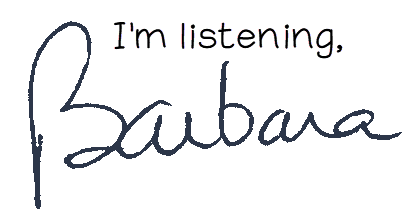
NOTES
The framework of this article was inspired by ChatGPT. Images were created using Adobe Firefly.

