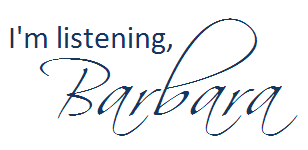Assignment: Personal Learning Network Project
-

Image Credit: The Conversation Prism by Brian Solis and JESS3 For my COMM 4633 Social Media for PR Spring 2013 class at Southeastern University
Students can choose to complete this Personal Learning Network Project or a traditional term paper.
This project is designed to provide you with an opportunity to tailor an assignment to your own learning needs and course-related interests. For this assignment, you will identify an area of social media/PR you want to learn more about, outline a plan of study, and decide on appropriate learning deliverables to demonstrate your mastery of the material. You will then submit this plan to me for approval. Once your study plan has been approved, you will create a personal learning network to guide you in your learning. You may utilize any content you wish including books, web pages, video tutorials, library resources, open educational material, etc. to help you complete your deliverables by the deadline specified in your learning plan. In other words, you will be able to learn the material in the manner, and with the resources of your own choice.
My goal for this assignment is to prepare you for today’s highly competitive and rapidly changing workplace by allowing you to develop experience in directing your own learning. Today, knowledge has a very short shelf life, which means that one of the most important skills you can learn while in college is to become an independent learner. It is my hope that you take this project as an opportunity to help you enhance those skills. It should therefore go without saying that you shouldn’t pick a topic/area you already master for this assignment. Although it would be a way to an easy project and grade, you would simply be cheating yourself and your education.
Though you are welcome (even encouraged) to post any portion of your Personal Learning Project on your own blog, to earn credit for each part, please use MyFire to submit your work.
PART 1 – THE LEARNING PLAN (50 POINTS OF FINAL GRADE)
DUE: End of Week 3, in MyFire
For this part of the assignment, you will identify an area of social media/PR you want to learn more about, outline a plan of study, and decide on appropriate learning deliverables to demonstrate your mastery of the material. Please use this template when designing your learning plan. You’ll be evaluated based on the thoroughness of your plan. To help you get started, I’ve listed a few examples of possible project ideas below.
- Researching social media applications for nonprofits and designing a social media training session (the deliverable) for a local nonprofit interested in learning how to engage its stakeholders via social media. This would more than likely be a group project.
- Researching how journalism has changed with the advent of social media, and offering suggestions / a workshop to the campus newspaper for how to benefit from social media.
- Researching QR (quick response) applications for small businesses, offering your services to a local business and designing a concept for QR campaign tailored to their needs.
PART 2 – THE PERSONAL LEARNING NETWORK (75 POINTS OF FINAL GRADE)
DUE: End of Week 5, in MyFire
Your personal learning network (PLN) needs to include a Twitter, blog and social bookmarking component. We will discuss how to create a PLN in much more detail in class. You also need to identify blogs, web sites, and social bookmarks that are relevant to your project and subscribe to them. You may even want to subscribe to a Google Alert on your topic (optional). At the end of Week 6, you will need submit in a UPDATED description of your personal learning network along with your deliverables. You’ll be evaluated based on the depth and breadth of the personal learning network you built. In order to hand this in, create a list of people you follow on various platforms, along with a one- or two-sentence description of why you chose them:
- Twitter: list the people in your Twitter PLN with their Twitter UserId. Only list people that pertain to your project (i.e. don’t list your buddies here)
- Blogs: list the bloggers you followed for this project. Identify them by a) name, b) blog URL, and c) blog name.
- Social bookmarking sites: list the people you follow on Delicious, Diigo, Pinterest or any other social bookmarking site. Again, only list people you followed for this particular project. List them with their social bookmarking URL.
- Any other social media sites/platforms
PART 3 –PROJECT DELIVERABLES (125 POINTS OF FINAL GRADE)
DUE: End of Week 6, in MyFire
Your project deliverables are identified in your personal learning plan and approved in consultation with me. Remember to include an UPDATED version of your PLN that you submitted in Part 2; identify which people you have added to your network. If all of your deliverables are in digital form, simply submit (in MyFire) the URL(s) to those deliverables. Be sure to indicate what each URL refers to. You’ll be evaluated based on the quality of your final product.
(NOTE: Many thanks to Dr. Corinne Weisgerber for permitting me to use, with very slight adaptation, the Personal Learning Project from her Spring 2012 Social Media for PR class at another SEU: St. Edwards University.)
A Baker’s Dozen Tips From a Pinterest N00b
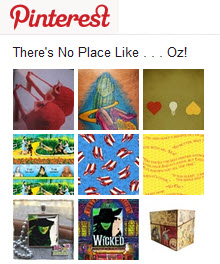 The latest bright, shiny object that has grabbed my attention is Pinterest, a visual social bookmarking site. I must admit that when a few of my students gushed about it last semester, I didn’t get what all the hoopla was. I’ve been using Pinterest regularly for about three weeks now, and by jove, I think I get it!
The latest bright, shiny object that has grabbed my attention is Pinterest, a visual social bookmarking site. I must admit that when a few of my students gushed about it last semester, I didn’t get what all the hoopla was. I’ve been using Pinterest regularly for about three weeks now, and by jove, I think I get it!
- Pinterest is what you make of it. If you like sewing, then focus on the beautiful pictures of people’s sewing projects. If it’s food you love, look at those. If it’s places around the world for an unplugged getaway or even how to survive a zombie apocalypse, there are even boards for that. Really.
- Thinking back to taking my SAT, here’s a modern-day analogy: ___ is to bookmark as board is to folder. If you guessed “pin,” you’re right. Give yourself a star.
- Use descriptive words to describe the images you pin (or re-pin) to your boards. Saying “Yum!” as a descriptor for every recipe you find or “Simply stunning” for every beach sunset isn’t good enough. This will help you and others when using Pinterest’s search feature. (For my geeky friends, this is all about SEO.)
- If you’re not already using the Pin It button, get it now. And I mean immediately. It will save you an enormous amount of time in pinning sites. (From your Pinterest page, click on About, then choose Pin It Button. Follow the directions on that page to install the button on the toolbar of your browser.) NOTE: For now, this button is not yet available for tablets.
- Save yourself some time typing. Highlight text on a web page, perhaps the title of the post, then click the Pin It button. Your highlighted text will appear as the description of your pin.
- Do you ever find great ideas/images you’d like to add to Pinterest, but you’re using your tablet so there’s no Pin It button? Just bookmark the pages in your usual way (like using Chrome’s bookmarks), and then pin them to Pinterest when you’re back on your desktop or notebook computer.
- Another tip for using Pinterest from your tablet or mobile phone: If you want to re-pin something that’s already on Pinterest, it’s tricky to choose the right Board to pin it to (at least when using an Android, it’s tricky). It seems impossible to scroll through to the bottom of your list of boards. What I’ve done is create a board called “+Pinned from My Android Tablet.” Using the plus sign ensures it’s always near the top of my scrolling list of boards. I’ll temporarily pin to that board, then pin it properly when I’m back on my computer.
- Sometimes, sites that are linked from the images on Pinterest are in a foreign language. If you use Google Chrome, you’ll get a pop-up menu bar that will ask if you want the site translated for you. The translation isn’t perfect, but it’s definitely better than any translations I could do on my own.
- Every now and then, when I click on an image, the link takes me to the home page of a blog, not the specific post where the image came from. That’s frustrating. When I finally find the image, I’ll create a “fresh” pin myself rather than re-pin, so that the link works properly.
- I have one board that I called For Friends. If I find something that I think a specific Pinterest member might like, but it doesn’t neatly fit into one of my existing boards, I put it there. Now here’s the fun part. I mention the person’s name in the description using the @ sign followed by the username. (Pinterest will pop up a menu to select the name after you start typing the first few letters.) Now the person will get a notification.
- This brings me to privacy. On Pinterest, there is NO privacy. Anything you pin can be seen by anyone on the internet. So if you’re pinning birthday gift ideas for your best friend, remember that he or she might run across them. (For things you want to bookmark privately, just use your usual method of bookmarking, not Pinterest.)
- If you want to pin a page that has no images that Pinterest can find, there’s a solution for you. Use Pin a Quote, a bookmarklet that was just released in early March. It will let you highlight text on the page and create an image from that text. It’s quick and easy.
- And finally, don’t believe everything you hear or read about Pinterest being a major time suck. Of course, it can be if you let it. But for me, Pinterest has sparked my creativity again. I’ve dragged my dusty sewing machine and paintbrushes out and created dozens of projects for myself and as gifts for friends and family. I probably spend LESS time on my computer now than I did before.

What Pinterest tips would YOU add?
NewsU & Inbound Marketing U Courses for Social Media for PR & Journalism
For my COMM 4633 Social Media for PR & Journalism Class
Below you will find several additional resources to augment your course materials for COMM 4633. Each student will be assigned to read/complete one of the resources. During Week 12, we will have an in-class Speed Learning activity where you will share what you learned with your classmates. (This activity will be discussed in more detail after Spring Break.)
Additionally, after you watch or complete any of these, you may wish to write a blog post about what you learned; these posts could become some of your PR Connections for the semester.
![]()
Poynter Institute News University Courses
Build and Engage Local Audiences Online
Learn why local content is essential to your survival, and how you can continue being the chief information source to your community, no matter what the platform.
In this course, you’ll hear editors and publishers from across the industry share their stories and their strategies for success. Talk to a virtual colleague to think through some of the questions and concerns you’ll want to address. And test your knowledge of online audiences and the tools you can use to drive them to your site. Along the way, you’ll collect the info you’ll need to create an action plan for your newsroom.
Five Steps to Multimedia Storytelling
Want to spread your wings beyond print reporting, but don’t know where to start? In this course, you’ll learn the basic steps of telling your story with multimedia. You’ll discover ways to map out your story before you head out to do your reporting. And you’ll learn when to use such tools as audio, video and graphics.
Multimedia Reporting: Covering Breaking News
In the days that followed Hurricane Katrina, online news organizations took stock of their skills and resources and turned out some of the best work to date. They sent video reporters out on boats to float through the streets of New Orleans. They fashioned multimedia blogs out of the simplest of technologies. They set up forums for citizen participation. And a few of them saved lives in the process.
The Community Journalism Series: Strategies for Managing Local Contributors
For years, newspapers have worked with user-generated content (UGC) in the form of letters to the editor and similar contributions. Now, news organizations of all shapes and sizes are grappling with a dizzying array of community-written content. Non-staffers are publishing things such as full-length stories, blog posts and multimedia content.
This trend provides new opportunities for your publication to engage with audiences, spotlight new voices and address under-covered topics and communities.
 Hubspot’s Inbound Marketing University Webinars
Hubspot’s Inbound Marketing University Webinars
How to Blog Effectively for Business by Ann Handley and Mac Collier
SEO (Search Engine Optimization) Crash Course to Get Found by Lee Odden
Social Media and Building Community by Chris Brogan
Successful Business Uses for Facebook and LinkedIn by Elyse Trager
PR for Inbound Marketing by Todd Defren
Twitter for Business by Laura Fitton
Social Media for Big Businesses by Paula Berg
The Science of Social Media by Dan Zarella
Enchanting Your Prospects by Guy Kawasaki
Social and Mobile Marketing by Jamie Turner
7 Things Professors Need to Know About Social Media NOW
As part of Southeastern University‘s Best Ideas series, I am leading a social media workshop on September 26.
Bookmarks to sites mentioned in the presentation are listed in my Diigo (social bookmarking) account.
A College Student’s Guide to Getting Started with Twitter

During Week Seven of our Spring Semester, I have the opportunity to attend the Social Fresh Conference in Tampa. (Thank you, HubSpot, for the free ticket that I won!)
So instead of class on Monday/Tuesday, spend some time learning on your own about using Twitter. Here are a few ways to learn. We’ll talk more about Twitter either right before or right after Spring Break (depending on which class you are in). Be sure to follow the directions in Step 4 so you “take attendance” for the class; you can send the required tweet/message anytime before midnight on Tuesday.
Step 1: Watch
If you haven’t seen it already, watch Twitter in Plain English, made by the folks at Common Craft:
Step 2: Watch
Then watch the Inbound Marketing University webinar titled “Twitter for Business,” led by Laura Fitton (@pistachio on Twitter) OR “Twitter for Business” led by Paul Gillin (@pgillin on Twitter). You don’t have to watch both, unless you’d really like to see two different perspectives on using Twitter.
Twitter for Business from Paul Gillin on Vimeo.
Step 3: Read
Read my post 10.5 Ways for PR Students to Get the Most Out of Twitter.
Step 4: Subscribe
Set Up Your Twitter Account
- Go to Twitter. Click Get Started, and sign up. I prefer it if you use some version of your first and last name as your Twitter ID. (Avoid putting numbers in your Twitter ID, or you may appear like a spammer.)
- Upload a photo or avatar.
- Write a brief (160-character or fewer) bio. It’s good to mention that you’re a PR student. Consider mentioning your university.
- Send a tweet saying “I’m a student in @barbaranixon’s #COMM2322 /#COMM4333 / #COMM4633 /#SPC4350 class”. (Use the correct number for your class.) Be sure to include the #xxx1234 indicator, with no spaces between the hashtag (#), letters and numbers. It is by you sending this tweet that I will “take attendance” on Monday/Tuesday.
Step 5: Follow
Follow the people I recommend in my Starter Pack for PR Students list: — at least for the duration of this semester. I will also create lists for students in each of my classes (but I cannot do this until I have all your Twitter IDs.)
Additional Information
- If you already have a Twitter account that you use primarily for social (not educational or professional) reasons, you may wish to create a fresh, new account for this class and professional reasons.
- Review my tips on Choosing Whom to Follow on Twitter: My Strategy.
- Review Prof. Sam Bradley’s College Student’s Guide: Twitter 101.
- Review The Anatomy of a Tweet: What Do All Those Symbols Mean?
- I find using the web interface for Twitter to be clunky. I prefer using TweetDeck, a free Adobe Air app that works great on PCs and Macs. TweetDeck makes it really easy to send URLs via Twitter, as it automatically shortens them for you.
- I’ll occasionally post information on Twitter and use the hashtag for your class (#COMM2322, #COMM4333, #COMM4633 or #SPC4350).By using this hashtag, I’m indicating that I want students in this class to pay special attention to the tweet.
- If you’d like to publicize your blog posts via Twitter, you can it automatically in WordPress.
If you’re a college student, especially a college student majoring in public relations, I’d love to hear how you have benefitted by using Twitter.
7 Things PR Students Need to Know About Social Media NOW
This afternoon, I have the opportunity to share some of my social media expertise with Southeastern University’s Florida PR Association Student Chapter. Here is the slidedeck that I will be using:
Inside PR :: Students Should Step Up Their Social Media
As a long-time listener of the Inside PR podcast, I look forward to each episode (seriously!), and I miss listening to new episodes during the summer hiatus. I always find something useful to share with my public relations students from listening to the podcast each Wednesday. But this week . . . what a great show! It’s a must-listen for public relations students.
Martin Waxman, Gini Dietrich and Joe Thornley spent this entire 20-ish minute podcast sharing their thoughts on why and how students who are planning careers in public relations should become involved in social media, along with what to avoid doing.
 Standard Podcast [21:24m]: Download
Standard Podcast [21:24m]: Download
Directly from the show notes, some of the highlights are:
- Joe shares the first tip: remember there is only one you and be consistent with how you present yourself across all mediums.
- Joe reminds students to build a professional profile from day one.
- Gini gives some advice for students who are hesitant to start a blog.
- Martin points out how important it is to be careful about what you post online.
- Joe stresses the importance of communicating and engaging.
- Joe shares the 3 places students need to be to build their online profile: a blog of their own, Twitter and LinkedIn.
- Martin says students need to have a good RSS reader to organize all their feeds and stay current.
Give it a listen. It’s worth your time. And subscribe to the podcast using iTunes or Google Listen so you don’t miss another episode.
7 Things You Need to Know About Social Media NOW
Thank you, ABWA Lakeland Downtown Chapter, for inviting me to be your guest speaker today. The slides I am using are below, and you can find links to all the sites I mention in my Delicious social bookmarks.
Choosing Whom to Follow on Twitter :: A Strategy

[Updated from my original post written in December 2008 :: Additions are in italics]
When I first started using Twitter about a year ago in 2007, I would follow anyone who first followed me. As Twitter has grown, I have realized that I need to be more discerning so that I don’t get overwhelmed. Here’s a brief description of my thought process.
I tend to automatically follow:
- people I’ve met in real life (if I liked them when I met them)
- students of mine at Georgia Southern University & Southeastern University
- PR students & faculty from other universities
- people who live in the
Savannah or Statesboro (GA)Lakeland/Tampa/Orlando areas - people who engage me in positive ways with @barbaranixon tweets
Occasionally, I’ll revisit the people I’m currently following and make a determination if I still want to invest time in following them. Today I looked back at the last two days of tweets in my time line. And then I made a purge of about 250 people that I was following. I honestly have no idea why I was following some in the first place. Some were laced with foul language, while others just plain brought me down with their negative tone. Others tweeted about things that I’m no longer interested in.
If your tweets don’t make me learn or laugh, then quite often I don’t keep following. It’s as simple as that. However, I may add you to a Twitter list and look at the list on occasion. Or I may engage with you when I follow a hashtag like #TopChef (as we live-tweet the Bravo TV show) or #NASCAR (during races).
About once a month, I’ll visit my Followers page and hover my mouse over a name. If there’s no real name or any bio at all, I usually don’t look further. I’ll read a bio if it’s there. If in your bio you’re promising me things that I’d hear in a late-night infomercial, it’s unlikely I’ll follow you. Things in a bio that may intrigue me include:
- public relations or social media
- student affairs / higher education
- photography
- Auburn University
- Presbyterian
- NASCAR
- autism or Asperger’s syndrome
- food/cooking
Though it’s not hypercritical, I prefer engaging in conversations on Twitter with people who use their real photos. It’s nice to have a name and a face together.
If I make it as far as looking at your most recent tweets:
- Is there a mix of original comments, @replies, retweets and links? (If all the tweets are of one type, I usually don’t follow.)
- Do I see @replies to people I know?
- Do I think I’ll learn something from you?
- Are many of your tweets of a positive nature (not whiny)?
- Do you avoid foul language (most of the time)?
- Do you make me laugh?
If I haven’t followed you, and you would like me to, it’s generally a good idea to send me an @barbaranixon so that I know you’re interested in engaging in conversation with me. And if it seems like I’ve been talking in a foreign language here, take a look at A Twitter Lexicon.
So, what’s your strategy? How do you decide whom to follow?