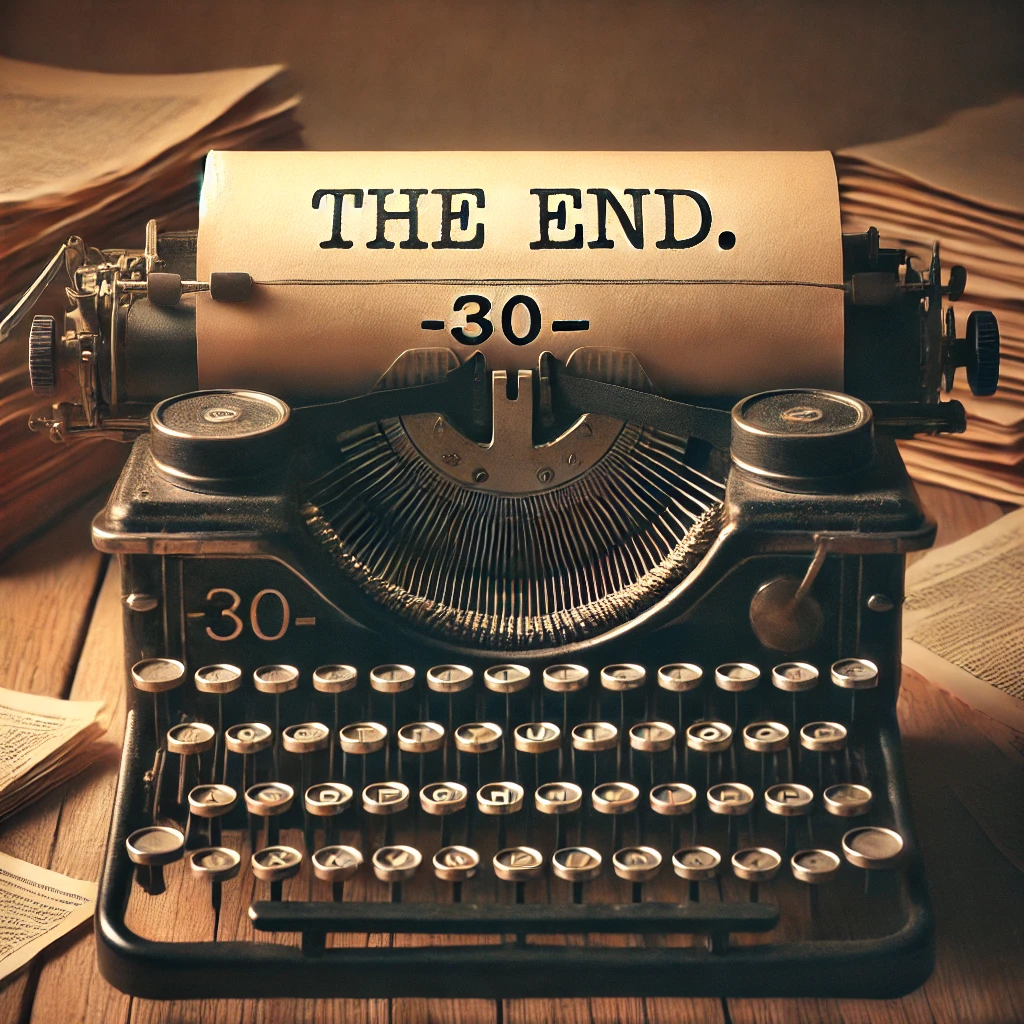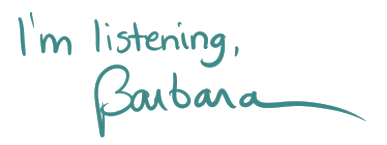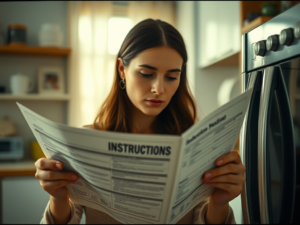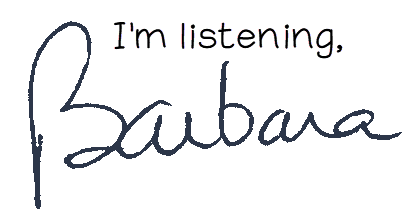A republish of one of my more popular posts.
As I sat there in the pre-dawn hours at my in-laws’ home in Biloxi a few years back, sipping my coffee in the dark, listening to nearly a dozen relatives snoring (mostly) quietly, I began to reflect on Thanksgiving and what it means to me. And inevitably, I started making connections between this traditional large family meal and my college classes. Why? I don’t know. But it popped into my head, so I went with it. I started thinking . . . what has Thanksgiving dinner taught me that has made me a better communicator? And this is what I came up with.
2020 Update: Scroll to the Gravy section of this post to see an addition.
Turkey: The best turkey I ever had was a deep-fried one. Mmmm. But boy oh boy can deep frying a turkey be a dangerous task. In my classes, sometimes I like to walk on the edge a bit with our discussions. I must always remember to keep the metaphorical fire extinguisher nearby, just in case of explosions.
Cranberry Sauce: It doesn’t all need to be sweetness and light in my classes. I can be tangy/tart and get some points across even better. I just need to watch for my snark level getting too high.
Dressing / Stuffing: Just like some folks prefer stuffing (cooked inside the turkey) and others prefer dressing (cooked outside), my students have preferred learning styles. If I want them all to learn, I need to offer both.
Rolls: At our house, the rolls were often an afterthought. Sometimes we baked them halfway through the meal and served them almost at the end. Great teaching ideas sometimes crop up last minute, too.
Gravy: The first time I had Thanksgiving with my in-laws, I saw my soon-to-be mother-in-law making hard-boiled eggs. When I asked, “What are the eggs for?” she looked at me quizzically and said, “For the gravy, of course.” It was that day that I learned that some of my preconceived notions about how things should be done were way off base. The gravy — hard-boiled eggs, giblets & all — was wonderful. Sometimes I need to add something a colleague suggests, something that may seem off-base to me at first, into my classes just to mix things up a bit.
Gravy 2020: The way we communicate has changed dramatically over these last few months, months that have felt like decades. The way we’re “supposed to” talk with our loved ones has shifted from face-to-face to masked face-to-face or Zoom calls. But that’s not all bad, you know? I have reconnected with several longtime friends over weekly virtual happy hours and with numerous cousins over Facebook, and for this I am grateful.
Green Bean Casserole: Has there ever been a tastier, yet less attractive, side dish? Sometimes the methods I use in my class may seem a bit slopped together, but I promise there is a method behind the madness, and it will all come out “tasting” wonderful in the end.
“Uncle Oscar”: I think everyone has that one relative — we’ll call him Uncle Oscar here — who you invite to dinner knowing full well he will attempt to monopolize the dinner conversation. Consider making placecards and assigning seats for dinner. Whoever had the pleasure of sitting near Uncle Oscar last year gets to sit at the opposite end of the table this year. And in class, when I have an Uncle Oscar — the student who feels compelled to answer EVERY question I ask — I do my best to ask questions in a way so that Uncle Oscar doesn’t get the opportunity to answer first, at least. For example, I may say, “Let’s hear from two or three people who went to high school outside of the state of Wisconsin,” knowing full well that Uncle Oscar is a local boy. Or “Let’s hear from the last person to take his or her seat in class today.” And many times, I’ll have whoever has just answered a question choose who answers the next question. This helps us hear from more voices and learn from more points of view than just Uncle Oscar, no matter how smart or sweet he is.
Black Olives: As I was growing up, my mother would always open a can of black olives and leave it in the fridge before Thanksgiving dinner. It always brought us into the kitchen so we could snitch an olive or two and chat with her while she was cooking. Similarly, I leave a basket of candy in my office at all times. (I’m not confident my students share my affinity for black olives!) Some of the best conversations I have with my students are when they just happen to pop by for a Fireball, Nerds or a Snickers bar.
Dessert: My favorite part of Thanksgiving dinner is eating pie for breakfast the day after Thanksgiving. In my classes, I often like starting with the fun stuff first, especially when the previous class (meal) was a bit on the heavy side.
Leftovers: With every Thanksgiving dinner, at least every Nixon one, comes leftovers. Lots and lots of leftovers. Well, we often have planned-overs (we cook extra of some of the food with intentions of having it for another meal later). I frequently give students bite-size chunks of information on one day that I intend for them to repurpose another day in class. The key is getting them to remember the information from the previous day. If anyone has tips for this, please share!
So what has Thanksgiving dinner taught YOU about being a better communicator?