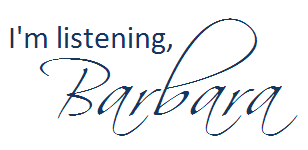An Open Note to All of Prof. Nixon’s Students:
Welcome back to our Communication Department at Southeastern University; I hope your Christmas break was a blessed one. I spent a lot of much-needed time with family.
Syllabi for my two Spring 2012 on-campus classes are available at my Scribd site. If a syllabus is updated during the semester, you’ll find out in class, and the current version will always be available at Scribd.
Materials for COMM 3333 Journalism (Online Class)
- Syllabus (available in BlackBoard)
- Rich, C. (2009). Writing & reporting news (6th Ed.). Boston: Wadsworth.
- A recent copy of The Associated Press Stylebook, preferably 2010 edition — or its online equivalent or iPhone app
- Establish an account at Poynter’s News University (if you already have an account from a previous semester, you do not need a new one)
Materials for COMM 4333 Writing for Public Relations and Advertising
- Syllabus
- Wilcox, D. (2009). Public relations writing and media techniques (6th ed.). Boston, MA: Pearson Education.
- A recent The Associated Press Stylebook, preferably 2010 edition — or its online equivalent or iPhone app
- Subscribe to Ragan Communications’ PR Daily
- Establish an account at Poynter’s News University (if you already have an account from a previous semester, you do not need a new one)
Materials for COMM 4633 Social Media for Public Relations and Journalism
- Syllabus
- Hay, D. (2011). The Social Media Survival Guide: Strategies, Tactics, and Tools for Succeeding in the Social Web
. Linden Publishing: Fresno, CA. (NOTE: Kindle version available.)
- Li, C., & Bernoff, J. (2011). Groundswell, Expanded and Revised Edition: Winning in a World Transformed by Social Technologies
. Boston, MA: Harvard Business Review Press. (NOTE: Kindle version available.)
- Subscribe to Ragan Communications’ PR Daily
Getting Inside My Head
So that we can make the most of this semester, please (Please, PLEASE) take some time to read through the blog posts I’ve included here. I promise you, it will be well worth your time. (How often do professors let you get inside their heads, letting you know their tips for success and their pet peeves?)
- Prof. Nixon’s Teaching & Learning Philosophy
- Shhh. Here are Nine Ways to Annoy Prof. Nixon
- 9 Things I Learned From My Students
- Show Up Unprepared? Then You’re a Loser*
- Keeping Organized by Using Google Calendar
- How to Fail a Class (Without Really Trying)
- Ten Ways NOT to Prepare for College Advising
- My End of Semester Rant, Kinda
Additionally, here are a few more tips:
- When communicating with me via e-mail (or Facebook), always put your course number (such as COMM 4333) in the subject line to help me immediately identify who you are and frame your questions or comments. Do your best to write in full sentences, paying attention to standard English grammar and spelling. Always sign your e-mails with your first and last name, as your e-mail address will not make that readily apparent to me.
- When submitting an assignment in BlackBoard, always put your last name as part of the file name, and also include your name in the document itself. Papers submitted without your last name as part of the file name cannot earn full credit.
- If an assignment is due in BlackBoard, the only way to get full credit for the assignment is to submit it in BlackBoard. (E-mailing an assignment to me can be risky; I receive 250+ e-mails a day, and there’s a chance I will not even see it in my inbox.)
- Follow me on Twitter, if you really want to get inside my head. (What’s Twitter?)
Let’s make this a great semester together!
(PS: If you’re one of my Spring 2012 students reading this post, please leave a reply to this post so that I can know you have read it. If your reply doesn’t show up immediately, no worries — I may need to approve it before it appears, if you’ve never commented on my blog before.)