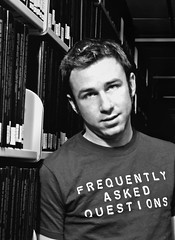Martin Waxman, president and co-founder of Palette Public Relations Inc., took 25 minutes out of his hectic pre-SXSW schedule to chat with me this morning about life in a PR agency, the importance of a traditional PR background (along with social media knowledge), and our digital footprints.
FAQs About Blogs, Spring 2010
We’re now about halfway through Spring 2010, and I see some students are still struggling with their blogs.
I promise that this blog assignment was not designed as 21st century version of a medieval torture device for you. Writing (and blogging) is a daily part of a PR practitioner’s life; I am helping you prepare for your careers. And the more you write, the better writer you will become.
Here are some of the frequently asked questions.
How was I supposed to know what to put in my blog? I feel so far behind.
Early in the semester, you were given your blogging guidelines for your class. All the information has been in there for nearly two months now.
Can I work ahead on my Topic of the Week?
I typically share the Topic of the Week for your class on Monday or Tuesday of the week it’s due.
If I am in more than one class with you, can I just do Topic of the Week for one of the classes and have it count for both?
No. The topics are different in each class.
If we didn’t have a reading assignment for a week or two, what should I do for Reading Notes for that week?
If you didn’t have an assignment, you don’t need to create notes.
How long do my Reading Notes have to be? I am spending hours outlining the chapters.
See the blogging guidelines.
How do I know which week we are in? You don’t have specific dates listed on your blog.
See your syllabus. Week One was our first week of class.
Where can I get ideas for my PR Connections?
Read PR blogs. Or subscribe to Ragan’s PR Daily. Or listen to a PR podcast.
What can I do to get more comments on my blog?
Buddy up with students in your class (or one of my other classes), and commit to commenting on each others’ blogs. If you’d like a “blog pal” from another university, let me know, and I can connect you.
Where can I find pictures to add to my blog (without getting into trouble)?
Go to Compfight, then choose “Only” next to Creative Commons. When you search for images that way, only ones that are okay to use will come up.
I’m still confused about how to track my blog comments. Can you go over that one more time?
See Tracking Your Blog Comments for Nixon’s Classes, originally posted on January 13. See Lisa McLaughlin’s blog for a great example of what I am looking for.
How do I make my picture/avatar show up when I leave comments on others’ blogs?
Blog Checklist :: February 2010
Wondering if you are on the right track with what I am expecting from your blogs? Here’s a checklist for you based on what should be at your blog by the end of February. I will be evaluating your blogs again (for a grade) at some point in early March. It’s likely that I will not announce the specific date ahead of time. I will go back and look at previous posts again.
Georgia Southern classes:
Southeastern University classes:
As I’ve reminded you in class frequently, it’s critical to keep up with your blogs. If you haven’t already done so, you may want to create an Editorial Calendar for yourself to help schedule your required posts.
Finally, in some informal checks I’ve done recently, here are a few things that I’ve noticed:
- When you put in a hyperlink, don’t let the reader see the URL. Ever. Simply hyperlink from a few relevant words.
- Blog comments (the ones you write on others’ blogs) need to be added to ONE post of yours, not as individual posts in your blog.
- Proofread. Any errors diminish your credibility as a future PR practitioner.
- See the Improving Your Blog video I created for you in January after the last blog check.
Call for GSU PR Advisory Board Awards Submissions
 Are you an outstanding Georgia Southern University public relations student? If so, you might want to submit your name (and accompanying documentation) for one of our annual Public Relations Advisory Board awards.
Are you an outstanding Georgia Southern University public relations student? If so, you might want to submit your name (and accompanying documentation) for one of our annual Public Relations Advisory Board awards.
Nominations/applications are being sought in the following areas:
Public Relations Writing: Submit 3-5 short samples. Samples may include, but are not limited to, news, features, brochure copy, newsletter articles, communication plans, and web-based writings. Preference will be given to published works and successfully implemented communication plans.
Public Relations Design: Submit 3-5 samples. Samples may include, but are not limited to, newsletters, brochures, posters, advertisements, web pages, and PSA design elements. Preference will be given to original designs.
Public Relations Planning: Submit program overview and corresponding materials. Provide documentation of your contribution to this program. Indicate if the plan was completed by a group or individual. Describe each component of the plan and each team member’s contribution to the plan.
Public Relations Research: Submit 1-3 research papers and /or projects. Projects may entail academic investigations or applied projects that contribute to our understanding of public relations and communications. Co-authored work will be accepted based on applicant or applicants’ contributions to the project. Preference will be given to original research papers or projects.
Public Relations Student of the Year: Submit resume and portfolio. The portfolio should exhibit success in the following areas: (a) leadership and extra-curricular, (b) professional development, (c) academic works, and (d) academic or professional presentations.
Visit one of the bulletin boards in Veazey Hall for an application or use this PDF form.
NOTE: You must submit your application no later than Wednesday, March 3, at 5 p.m.
When WordPress Was Down
 About a week ago, I sent out a request on Twitter for ideas for how to back up a WordPress.com blog. You see, all of my students at Georgia Southern University and Southeastern University (about 200 total) are blogging this semester as part of their course engagement and participation requirements. I had a sinking feeling that some of my students might not have the information they are posting at their blogs saved anywhere else, and wondered what would happen if WordPress.com went down or out of business.
About a week ago, I sent out a request on Twitter for ideas for how to back up a WordPress.com blog. You see, all of my students at Georgia Southern University and Southeastern University (about 200 total) are blogging this semester as part of their course engagement and participation requirements. I had a sinking feeling that some of my students might not have the information they are posting at their blogs saved anywhere else, and wondered what would happen if WordPress.com went down or out of business.
This afternoon, WordPress.com was down for a while. And some of the students (and many, many others) began to — in layman’s terms — freak out. As I suspected, they didn’t have their information backed up.
We love having free services available for ourselves and our students. We expect the services to work all the time. And when they don’t? Life is unpleasant. And a little scary.
Because I wanted a little more control over my blog, I chose to self-host it using BlueHost. It costs me about $100 a year, which is a reasonable investment for me. (GoDaddy is less expensive, but I find its ads offensive so I choose to spend my money elsewhere.) Do I force my students to pay to blog? No. Should I recommend it as a good option? I’m thinking that I should now.
That all said, what should students do to be sure they have backup copies of all their blog posts (especially when they will be graded on their blogs)?
Here are a few ideas:
- Use the WordPress Export feature to back up your entire blog, comments and all. I do this at least once a week.
- Write your blog posts in Microsoft Word, and use Word to publish to WordPress. It’s easy to set up. Sometimes you need to do a little cleanup of the post when it gets to WordPress, but most if the times things come through cleanly. (Save your files to a folder on your hard drive in addition to posting them online.)
- Write your blog posts in Microsoft Word and copy/paste them to WordPress. Sometimes the formatting gets funky when you do this, but if you don’t mind the cleanup, it works okay. (Save your files to a folder on your hard drive in addition to posting them online.)
- Write your blog posts in Google Docs and copy/paste them to WordPress. The formatting seems to come through pretty cleanly with Google Docs. (Save your files to a folder on your hard drive in addition to posting them online.)
- If you’ve lost a post that you already published, you may be able to recover it by going to Google, then searching for the title of the post or the name of your blog. You may find that Google has the information in its cache. Or for older posts, try the Wayback Machine (you’ll need to know the URL to the blog to make this one work).
Bottom Line: When you’re working in the cloud, especially on free sites, have a back up plan. (Back up? Get it?)
What other ideas would YOU recommend?
Search Engine Optimization for Newbies
As part of PRCA 3030 (Social Media for PR), students are developing search engine optimized news releases. To help provide some background beyond the required reading of Edelman’s position paper, here are two sessions offered as part of Hubspot’s Inbound Marketing University that should prove to be quite helpful for those new to SEO.
As described on the Inbound Marketing University website,
In this class, you will learn the basics of SEO from Lee himself, as he walks you through how to optimize your website to start getting found in search engines.
So here is an introduction to SEO, by Lee Odden from TopRank Online Marketing:
And for those who are curious and want to know even more, there’s also a session on Advanced SEO Tactics led by Rand Fishkin, SEOmoz.
Improving Your Blog
Students in almost all of my classes this semester are blogging, with varying degrees of success so far. I recorded a six-minute Prezi with tips for them to improve their blogs.
Twitter: What’s In It for Me?
In this short presentation, I share the four ways I benefit from using Twitter. Connect with me on Twitter, where you will find me as @BarbaraNixon.
Other than the four ways I mention in this video, are there other ways you have benefitted by using Twitter?
Writing Awesome Blog Posts
Tonight on Twitter, I saw a tweet from Milton Ramirez that pointed me to this presentation by Arun Basil Lal. Arun has some great tips here on writing good blog posts. The most useful information specifically about writing starts on slide 11.
It’s worth reading. Soon.
Blogging Guidelines, in Video Form
For students in my PRCA 3030, PRCA 3330, COMM 2322 and COMM 4333 classes.
NOTE: The Topics of the Week need to be at least 300 words each, not 250 as I inadvertently mentioned in the video.