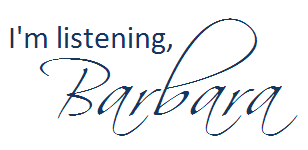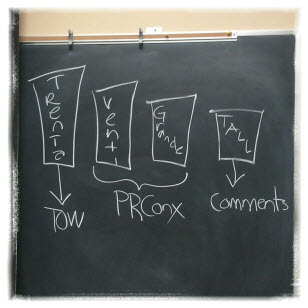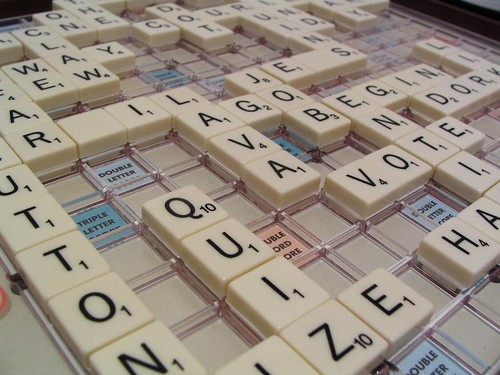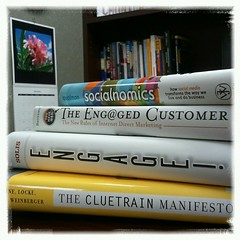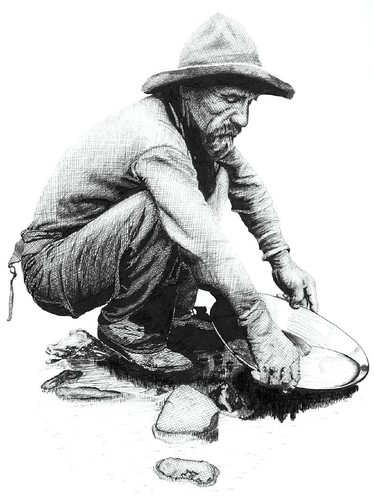Students have been asking lots and lots of questions this spring as they get started with their blogs. Virtually all of their questions are answered here in my Public Relations Matters blog.
How do I know what I am supposed to blog about?
- See the Blog Guidelines for your class.
How long are my blog posts supposed to be?
- See the Blog Guidelines for your class. And for a graphic example of this, see Everything I Need to Know About Blog Post Length I Learned at Starbucks.
Where are we supposed to find lists of other blogs to comment on?
- See the top menu bar on my blog for lists of other student bloggers this semester.
- See my Diigo social bookmarks for a list of my recommended PR blogs.
I still don’t understand what to do to track the comments I write on other people’s blogs.
I don’t know how to do something in WordPress. Where should I look to find the answer?
- See WordPress 101: Getting Started with Your Blog. You’ll see the PowerPoint presentation I shared when I helped you get your blogs set up, along with LOTS of other helpful information.
I created all the categories you told me to, and they still don’t show up on my blog. Why?
- The categories will show up in your category widget once you have at least one post written in the category.
So I just have to have all the right amount of posts and comments before the end of the semester, right?
- That’s part of it, but there are also weekly deadlines for the Topics of the Week (that’s why they’re called Topics of the WEEK). And you have interim deadlines as well, so that you can evenly space out your posts throughout the semester. Your Blog Editorial Calendar will help keep you on track. It’s not overwhelming if you keep up with it every week.
What’s this Blog Editorial Calendar that is due, and how to I create one?
- See Creating a Blog Editorial Calendar. You will create the Blog Editorial Calendar in Excel, then submit it in BlackBoard by the due date. (NOTE: If you already maintain another calendar to help you keep organized during the semester, you can add in the elements that go in the Blog Editorial Calendar into that. Then photocopy it, highlight the Blog elements and turn it in in class on the day it is due.)
What do I need to have done for the Blog Checkpoints?
- See the bottom of the Creating a Blog Editorial Calendar for a file that shows the Blog Checkpoint expectations for each of my classes.
Where am I supposed to get ideas for the PR Connections?
- These can be about any aspect of PR that you would like to discuss. Some students like to choose a theme based on their interests: nonprofit, entertainment, sports, fashion, etc. Others read Ragan’s PR Daily and find ideas in there. If you’re stuck for an idea, ask a classmate, then ask me. (I’d much prefer for you to come up with your own ideas, but I can assign some if necessary.)
How will you evaluate the overall blog at the end of the semester?
- See the draft of the rubric. (The points may be different in my different classes, but the categories of what I am evaluating are the same for each class. I will have the proper rubric available for each class by the middle of the semester.)
Can I see some examples of outstanding blogs from your previous semesters?
- Bluemling, Elaine
- Corley, Casey
- Moceri, Danielle
- Sakis, Amber
- Campbell, Erica
- Guy, Valeriy
- Martin, Shelley
- Nguyen, Jessica
- Stortenbecker, Margaret
- White, Ashley
Other questions? Just let me know.