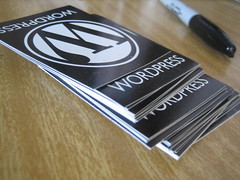In our Writing for Digital Media course at Southeastern University, we’ll all blog about the same general topic each week during the semester. Your TOWs of 300 words or longer should be posted by Saturday at midnight at the end of each week.
If a week has more than one topic listed; choose one of the available topics on those weeks.
If you have a topic to suggest, please add it as a comment to this blog post.
If you are unsure how to get started writing these TOWs, many times you can use this three-pronged approach:
- What did you learn?
- What surprised you?
- What do you want to know more about?
WEEK ONE
- OPTIONAL: Which types of social media do you currently participate in (such as blogging, podcasting, social networking, etc.), which platforms you use, and why? [NOTE: Since you are creating your blog after after Week One, you will go back and add this post in.]
WEEK TWO
- Read at least a dozen posts at one mainstream media blog. Briefly review the blog and explain how students in this class can benefit from reading a blog such as this one.
WEEK THREE
- Visit Mignon Fogarty’s Grammar Girl’s website. Either read one of her blog posts or listen to one of her podcasts on an area of grammar that is troublesome to you. Write about what you learned (using the three-pronged approach above.)
OR
- This week, you took the NewsU Cleaning Your Copy course. There were four main topics in this course: Grammar, AP Style, Punctuation and Spelling. Using the three-pronged approach described at the top of this post, describe your reactions to this course. Remember to include a hyperlink to the course, too.
WEEK FOUR
- Discuss how writing for online reading is different than writing for analog reading. Offer 10 do’s and don’ts for writing for online reading.
WEEK FIVE
- Why are comments such an integral part of blogs? What advice would you offer on writing effective blog comments?
WEEK SIX
- Offer 10 tips for writing effective headlines for digital media.
WEEK SEVEN
- What is Storify, and how can it be used by journalists or public relations practitioners?
WEEK EIGHT
- This week’s topic was inspired by Adam Vincenzini’s Be My Guest month: post something by a guest blogger. Connect with another blogger (it can, but doesn’t have to, be someone in your class) and exchange blog posts for the week. (You don’t have to write something new for the other blogger . . . share your favorite post you’ve written this semester.) In your own blog, make it really clear that the post is written by another person, and link to your guest’s blog.
WEEK NINE
- Address several of the following questions about infographics. What are they? How could one be useful in a story for your client? How do you go about creating one? Create one if you can, and embed it in your blog post this week.
WEEK TEN
- Discuss your reactions to the TED video we watched in class on October 24, Eli Pariser: Beware online “filter bubbles.” Be sure to embed the video into your own blog, also,
WEEK ELEVEN
- TBA
WEEK 12
- Using the CoverItLive service, embed the live blog of an event assignment that you completed this semester. (See CoverItLive Support Center for directions on how to do this.) Provide at least one paragraph of context that will help your readers know something about the event and the organization that sponsored the event. Also, knowing now what you do about live blogging, provide at least five tips for students who may be live blogging an event in the future.
- Use Storify to create a story about something of interest to students at Southeastern University. Also, knowing now what you do about Storify, provide at least five tips for students who may be live blogging an event in the future.
WEEK 13
- What advice would you offer students who are new to blogging? Come up with your own Top 10 list. (Note: Complete blog is due at the end of this week.)
WEEK 14
- Optional
WEEK 15
- Optional
WEEK 16
- Optional