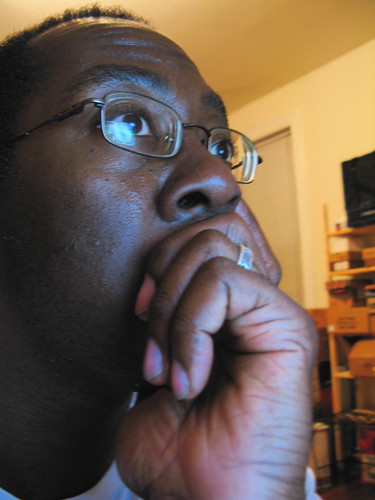 So, you signed up for an account at WordPress, and you added an About page. Now what’s next?
So, you signed up for an account at WordPress, and you added an About page. Now what’s next?
FIRST: Let me know your blog address by replying to this post with a comment, sharing your name and blog address, along with the name of the class that you are in (such as PRCA 3330). by completing this Google Form.
NEXT: How do you go about learning more to create a blog that reflects your personality and style?
Fortunately, WordPress offers many FAQ screencasts to help you with the step-by-step instructions. Here are a few of the best ones to help you get started on the right foot:
- What should I do first?
- General settings
- Where’s my dashboard (and what’s it for)?
- Writing & publishing your posts
- and dozens more
And though you may have a good handle on the technical aspects of blogging, remember that the technical side is only part of the blogging equation. Corinne Weisgerber, a professor at St. Edward’s University and fellow PROpenMic member, created this presentation for her Social Media for PR class. The emphasis? How blogging can help you create your personal brand online. Take a look. It’s worth the time.

