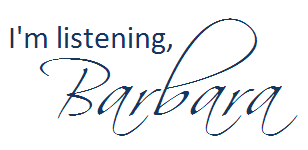Before the Thanksgiving break, my students in the PR Practicum class met with another colleague and me for their portfolio reviews. Many thanks to Lisa Muller, Pam Bourland-Davis, Urkovia Andrews, Michelle Groover and Alex Grovenstein for their assistance. Though many students did exceptionally well, here are a few things I noticed in the portfolio reviews that might help you in the future, when it’s for a job and not for a class:
Before the Thanksgiving break, my students in the PR Practicum class met with another colleague and me for their portfolio reviews. Many thanks to Lisa Muller, Pam Bourland-Davis, Urkovia Andrews, Michelle Groover and Alex Grovenstein for their assistance. Though many students did exceptionally well, here are a few things I noticed in the portfolio reviews that might help you in the future, when it’s for a job and not for a class:
In the Hard-Copy Portfolios
- Turn your portfolio toward the interviewer(s) when sharing its contents. I was surprised at how many students didn’t think to do this.
- Put tabs in your portfolio to make it easier to find specific items when they are asked for. Don’t fumble through the portfolio trying to find the items.
- Include as broad a range of items as you can to show off a variety of your public relations skills.
- The more samples you can include that were actually used by clients, the better.
- If you include a lengthy paper/project as part of your portfolio to highlight your research skills, include an executive summary to showcase three or four of the key findings. It’s highly unlikely that the interviewer will take the time to read the whole paper/project.
- For your leave-behind, always include a copy of your resume (even if they already have one), along with a sampling of your best work (perhaps one news release, one photo, one brochure/flyer/newsletter). Put this in a professional-looking folder.
- Use a new portfolio, not something you’ve recycled from a class. New doesn’t have to mean expensive; shop around.
During the “Regular Interview” Portion
- A few students rephrased the questions as the start of their answers; this was a nice touch. It showed how carefully you were listening. This is also a great skill for company spokespeople to have.
- Ladies, watch the length of your skirts. Some were a tad short (or had slits too high) for a job interview.
- Tone down the amount of jewelry. In general, women can wear one earring in each ear (lobes, not cartilage). In general, men should avoid earrings.
- When you speak, be sure to drop your voice at the end of declarative sentences. When your voice goes up, it makes you seem unsure of yourself.
- If you are interviewing with more than one interviewer in the room, answer the question to the person who asks it, and make at least occasional eye contact with the others in the room.
- And, always (ALWAYS) have a few questions prepared that you can ask the interviewers.